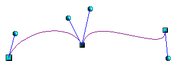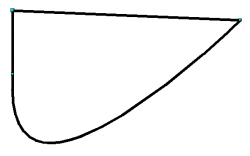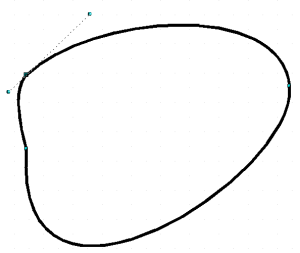Transition points
Contents
Transition points
For the transition from one segment to the next there are three different types of points, each with its own properties.
Corner points
The point is only a common point between the two segments. Other than that the segments are independent of each other. It is likely that the curve has a kink at this point (depending on the angle of the tangents, the lines from the corner point to each control point; see Figure 28).
Smooth transition points
The tangent lines to the common point have the same angle and form a straight line. If you change the position of one of the control points the other will also move so that the tangents remain in a straight line. This also applies to the case where a Bézier curve meets a straight line: the tangent line lies on the straight line and cannot be moved sideways.
Symmetric transition points
In this case the tangents not only lie on a straight line but the distance of the control points from the curve point is the same. The segments have both the same direction and the same curvature at the transition point.
Changing point types
When a point is selected, the Edit Points toolbar activates the three corner point icons.
The circled icons are, from left to right, Corner point, Smooth transition, and Symmetric transition. The latter two icons appear the same but you can identify them by looking at the tooltip. At any time only one of the three icons will be active. To change the type of point, simply click on one of the other two icons.
Closing the curve
To close an open curve, use Close object from the context menu or the Close Bézier icon ![]() from the Edit Points toolbar. A straight line will be drawn between the start and end points if these points are Corner points.
from the Edit Points toolbar. A straight line will be drawn between the start and end points if these points are Corner points.
Figure 31: Close curve – start and end points are corner points (left), smooth or symmetric points (right)
If the start and end points are Smooth points or Symmetric points and the control point does not lie directly on the curve point, it will change position so it is in a straight line with the line segment and the closing line will be a curve (see Figure 31 for a comparison).
To prevent this happening, change the curve point type before closing to a corner point.
| Content on this page is licensed under the Creative Common Attribution 3.0 license (CC-BY). |