Talk:Run OOo versions parallel
Hi, I've come here after seeing Secrets of alternative installation on Windows - OpenOffice .org Ninja
I have a problem getting this administrative-install running on XP SP3 w/ OOO3... I followed the instructions, and firest it reports "sal3.dll cannot be found". Once I add D:\ooo3\Basis\program;D:\ooo3\URE\bin to the path, I get, basically a blank OpenOffice.org window and everything shuts down afterwards:
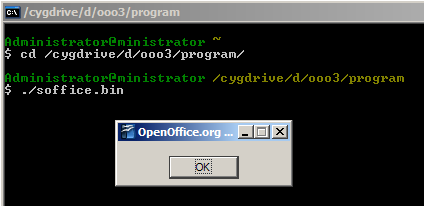
As it is visible, it is ran from cygwin, and no output is recorded whatsoever, unlike what Windows Debugging - OpenOffice .org Wiki said...
Using normal command-line in Windows, you cannot see the standard out or standard error. The trick is to start OOo (soffice.exe) from cygwin.
So, I tried debugging (Profiling) using Dependancy Walker on soffice.bin, and one of the first problematic entries (but not the only ones) are:
GetProcAddress(0x7C800000 [KERNEL32.DLL], "FlsAlloc") called from "MSVCR90.DLL" at address 0x78543ACC and returned NULL. Error: The specified procedure could not be found (127). GetProcAddress(0x7C800000 [KERNEL32.DLL], "FlsGetValue") called from "MSVCR90.DLL" at address 0x78543AD9 and returned NULL. Error: The specified procedure could not be found (127). GetProcAddress(0x7C800000 [KERNEL32.DLL], "FlsSetValue") called from "MSVCR90.DLL" at address 0x78543AE6 and returned NULL. Error: The specified procedure could not be found (127). GetProcAddress(0x7C800000 [KERNEL32.DLL], "FlsFree") called from "MSVCR90.DLL" at address 0x78543AF3 and returned NULL. Error: The specified procedure could not be found (127).
The only thing I have found on the net that sort of clarifies this problem is in incompatibilites between run-time dll's? :
> It turns out that the reason things aren't working is that msvcr71.dll > is trying to access some Fiber APIs in Kernel32.dll. The procedures it's > trying to access (FlsAlloc, FlsFree, FlsGetValue, FlsSetValue) are ONLY > available in Windows Server 2003 ... The problem seems to stem from the LEDA library which I'm linking into my app as a DLL. It's leda.dll which is dependent on msvcr71.dll, and therefore indirectly (I guess) is the root of the problem.
MSDN FlsAlloc Function (Windows) also says
Minimum supported client Windows Vista Minimum supported server Windows Server 2003
So, I'm wandering - has the OOO3 for Windows possibly have been built on Server 2003 or Vista, therefore making this parallel / portable running of openoffice impossible on XP?
The moment of the window appearing, and OOO exiting, is I believe within these Dependancy Walker lines:
Loaded "I18NPOOL.UNO.DLL" at address 0x635B0000. Successfully hooked module.
Loaded "ICUIN36.DLL" at address 0x62A20000. Successfully hooked module.
DllMain(0x62A20000, DLL_PROCESS_ATTACH, 0x00000000) in "ICUIN36.DLL" called.
DllMain(0x62A20000, DLL_PROCESS_ATTACH, 0x00000000) in "ICUIN36.DLL" returned 1 (0x1).
DllMain(0x635B0000, DLL_PROCESS_ATTACH, 0x00000000) in "I18NPOOL.UNO.DLL" called.
DllMain(0x635B0000, DLL_PROCESS_ATTACH, 0x00000000) in "I18NPOOL.UNO.DLL" returned 1 (0x1).
GetProcAddress(0x635B0000 [I18NPOOL.UNO.DLL], "component_getImplementationEnvironmentExt") called from "SAL3.DLL" at address 0x6011C01D and returned NULL. Error: The specified procedure could not be found (127).
GetProcAddress(0x635B0000 [I18NPOOL.UNO.DLL], "component_getImplementationEnvironment") called from "SAL3.DLL" at address 0x6011C01D and returned 0x635B150B.
GetProcAddress(0x635B0000 [I18NPOOL.UNO.DLL], "component_getFactory") called from "SAL3.DLL" at address 0x6011C01D and returned 0x635B4EAF.
GetProcAddress(0x635B0000 [I18NPOOL.UNO.DLL], "component_canUnload") called from "SAL3.DLL" at address 0x6011C01D and returned NULL. Error: The specified procedure could not be found (127).
GetProcAddress(0x635B0000 [I18NPOOL.UNO.DLL], "component_getImplementationEnvironmentExt") called from "SAL3.DLL" at address 0x6011C01D and returned NULL. Error: The specified procedure could not be found (127).
GetProcAddress(0x635B0000 [I18NPOOL.UNO.DLL], "component_getImplementationEnvironment") called from "SAL3.DLL" at address 0x6011C01D and returned 0x635B150B.
GetProcAddress(0x635B0000 [I18NPOOL.UNO.DLL], "component_getFactory") called from "SAL3.DLL" at address 0x6011C01D and returned 0x635B4EAF.
GetProcAddress(0x635B0000 [I18NPOOL.UNO.DLL], "component_canUnload") called from "SAL3.DLL" at address 0x6011C01D and returned NULL. Error: The specified procedure could not be found (127).
GetProcAddress(0x7C900000 [NTDLL.DLL], "RtlDllShutdownInProgress") called from "MSCTF.DLL" at address 0x7475FA60 and returned 0x7C9136B0.
LoadLibraryExW("C:\Program Files\WIDCOMM\Bluetooth Software\btkeyind.dll", 0x00000000, LOAD_WITH_ALTERED_SEARCH_PATH) called from "USER32.DLL" at address 0x7E428055.
Loaded "BTKEYIND.DLL" at address 0x043A0000. Successfully hooked module.
DllMain(0x043A0000, DLL_PROCESS_ATTACH, 0x00000000) in "BTKEYIND.DLL" called.
DllMain(0x043A0000, DLL_PROCESS_ATTACH, 0x00000000) in "BTKEYIND.DLL" returned 1 (0x1).
LoadLibraryExW("C:\Program Files\WIDCOMM\Bluetooth Software\btkeyind.dll", 0x00000000, LOAD_WITH_ALTERED_SEARCH_PATH) returned 0x043A0000.
DllMain(0x043A0000, DLL_PROCESS_DETACH, 0x00000001) in "BTKEYIND.DLL" called.
DllMain(0x043A0000, DLL_PROCESS_DETACH, 0x00000001) in "BTKEYIND.DLL" returned 1 (0x1).
fixed for OOO3...
Finally, I think I got this solved for OOO3... So, for a 'portable' - administrative - install of OpenOffice3, instead of doing 'msiexec /a ..', one should do 'setup /a', as per: Step 2 – Create Network Installation Images | Open Office Technology [1] Then the running of executables runs fine from a folder..
But how do you invoke the development version on Linux?
I used the methods here to install OOo-Dev_DEV300m104_Linux_x86-64_install-rpm_en-US.tar.gz into /opt/ooo-dev and /opt/ooo-dev3. My normal installation is part of the Fedora 14 distribution, and it installs somewhere else.
How do I invoke this alpha version?
Neither of these directories contain soffice or openoffice.org or writer!