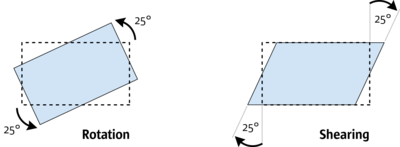Rotating and Shearing
From Apache OpenOffice Wiki
< Documentation | DevGuide
Most shapes, except OLE and group objects, can be rotated and sheared. All of these objects include the com.sun.star.drawing.RotationDescriptor service that has the properties RotateAngle and ShearAngle.
Setting the com.sun.star.drawing.RotationDescriptor rotates or shears a shape:
| Properties of com.sun.star.drawing.RotationDescriptor | |
|---|---|
| RotateAngle | long - This is the angle for rotation of this shape in 1/100th of a degree. The shape is rotated counter-clockwise around the center of the bounding box.
|
| ShearAngle | long - This is the amount of shearing for this shape in 1/100th of a degree. The shape is sheared clockwise around the center of the bounding box.
|
The following example shows how a shape can be rotated by 25 degrees counterclockwise:
// xShape will be rotated by 25 degrees XPropertySet xPropSet = (XPropertySet)UnoRuntime.queryInterface( XPropertySet.class, xShape ); xPropSet.setPropertyValue( "RotateAngle", new Integer( 2500 ) );
| Content on this page is licensed under the Public Documentation License (PDL). |