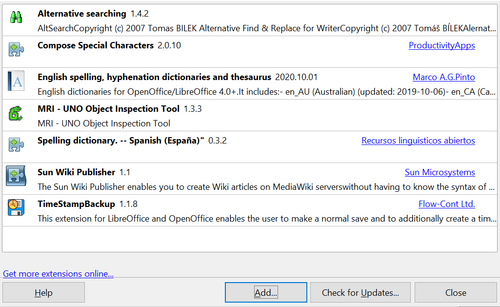Adding Functionality with Extensions
From Apache OpenOffice Wiki
Adding Functionality with Extensions
An extension is a package that can be installed into OpenOffice to add new functionality.
Although individual extensions can be found in different places, the official extension repository is at https://extensions.openoffice.org/. Some extensions are free of charge; others are available for a fee. Check the descriptions to see what licenses and fees apply to the ones that interest you.
Installing Extensions
To install an extension, follow these steps:
- Download an extension and save it anywhere on your computer.
- In AOO, select Tools → Extension Manager} from the menu bar. In the Extension Manager dialog (Figure 287), click Add . (Your Extension Manager dialog may show no installed extensions or a different set of extensions.)
- A file browser window opens. Find and select the extension you downloaded and click Open . The extension begins installing. You may be asked to accept a license agreement.
- When the installation is complete, the extension is listed in the Extension Manager dialog.
| To get extensions that are listed in the repository, you can open the Extension Manager and click the Get more extensions online link. |
| To install a shared extension, you need write access to the Apache OpenOffice installation directory. |
| Content on this page is licensed under the Creative Common Attribution 3.0 license (CC-BY). |