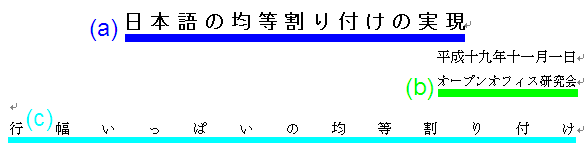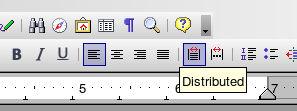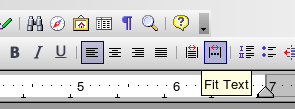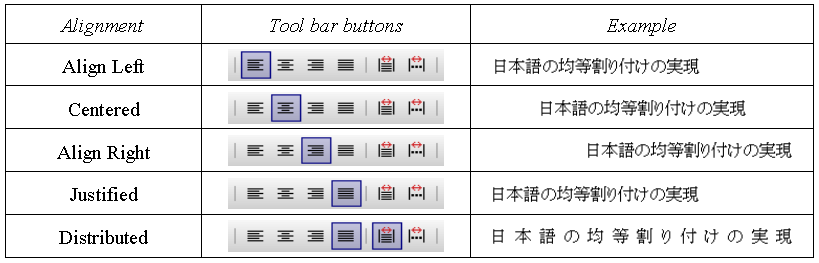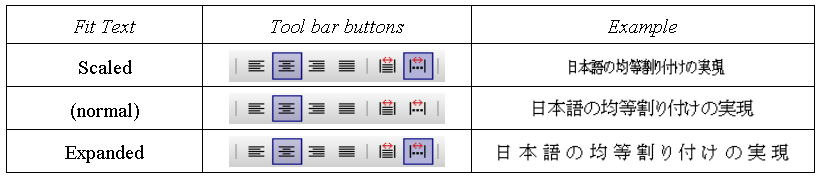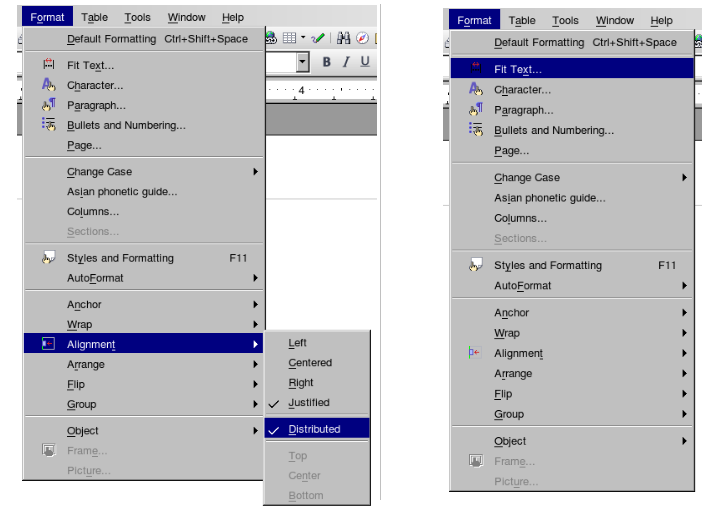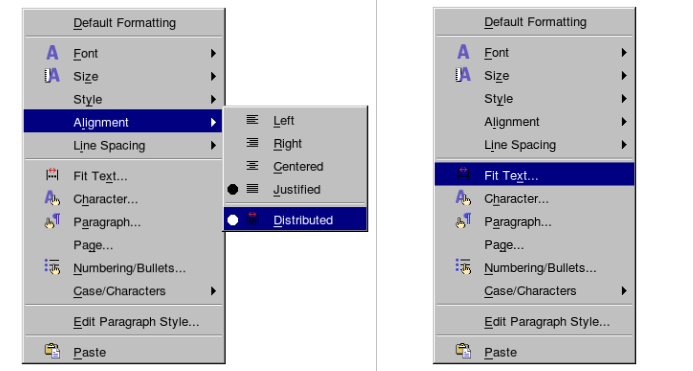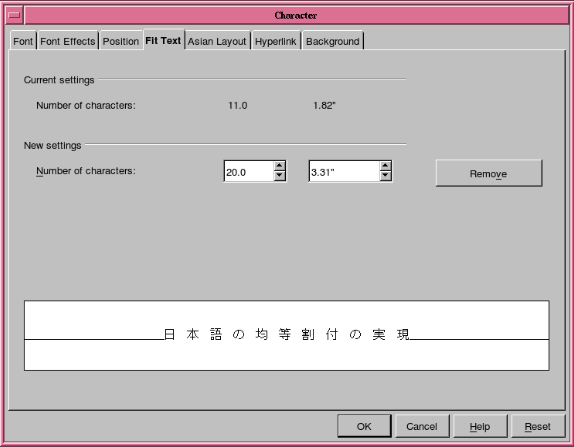Alignment Distributed
Alignment Distributed and Attribute Fit Text
| Specification Status | |
| Author | Takamichi Akiyama <tora@openoffice.org> |
| Last Change | |
| Status (Help) | Preliminary |
Abstract
This document describes a proposal of two East Asian specific features for Writer.
Similar features are available in many products targeting local markets.
(1) Text attribute 'Fit Text' (a) widens the width of a text by adding room among characters.
(b) reduces the width of a text by shrinking each character.
(2) Paragraph alignment 'Distributed' (c) evenly distributes characters from left to right within a line. Typical use case of (a) is to highlight a title of a document.
Both (a) and (b) are often used to let more than two lines have the same width.
(c) is used for ...
Contents
- 1 Alignment Distributed and Attribute Fit Text
- 1.1 Abstract
- 1.2 References
- 1.3 Contacts
- 1.4 Acronyms and Abbreviations
- 1.5 Detailed Specification
- 1.5.1 User Interface
- 1.5.1.1 "Formatting" Toolbar
- 1.5.1.2 "Format" Menu
- 1.5.1.3 Context Menu
- 1.5.1.4 "Character" Dialog
- 1.5.1.4.1 1. "Fit Text" Tab Page
- 1.5.1.4.2 2. "Current settings" Label
- 1.5.1.4.3 3. "Number of characters" Label
- 1.5.1.4.4 4. "Number of characters" Label
- 1.5.1.4.5 5. "Width of text" Label
- 1.5.1.4.6 6. "Number of characters" Label
- 1.5.1.4.7 7. "Number of characters" NumericField
- 1.5.1.4.8 8. "Width of text" NumericField
- 1.5.1.4.9 9. "Remove" Button
- 1.5.1 User Interface
- 1.6 Migration
- 1.7 Configuration
- 1.8 File Format
- 1.9 Open Issues
References
| Reference Document | Check | Location (URL) |
| Prerequisites | [passed/failed] | n/a |
| Product Requirement, RFE, Issue ID (required) | [available/not available] | i90868 |
| Test case specification (required) | [available/not available] | <PLEASE ENTER LOCATION HERE> |
| IDL Specification | [available/not available] | <PLEASE ENTER LOCATION HERE> |
| Software Specification Rules | n/a | n/a |
| Other, e.g. references to related specs, Product Concept Document | <PLEASE ENTER LOCATION HERE> |
Contacts
| Role | Name | E-Mail Address |
| Developer | <First Name, Last Name> | <User@openoffice.org> |
| Quality Assurance | <First Name, Last Name> | <User@openoffice.org> |
| Documentation | <First Name, Last Name> | <User@openoffice.org> |
| User Experience | <First Name, Last Name> | <User@openoffice.org> |
Acronyms and Abbreviations
| Acronym / Abbreviation | Definition |
| <WYSIWYG> | <What You See Is What You Get> |
Detailed Specification
Help | User Interface Element Templates | Example Spec
User Interface
"Formatting" Toolbar
Two tool bar buttons - 'Distributed' and 'Fit Text' - are added in the tool bar Formatting.
Those tool bar buttons allow users to specify a type of paragraph alignment.
The buttons also show the status of the paragraph in which a cursor is located.
Toolbar Items: Item Name: Distributed 均等割り付け Item Icon: (See above) Action: Applies paragraph alignment Distributed. Other Properties: <Specify properties here> Toolbar Items: Item Name: Fit Text 文字の割り付け Item Icon: (See above) Action: Opens a tab page Fit Text of a dialog Character. Other Properties: <Specify properties here> Alignment Distribute is identical to a set of settings where paragraph alignment is set to Justified and Last line of paragraph alignment is set to Justified.
Clinking on the button 'Fit Text' opens a tab page 'Fit Text' of the dialog Format | Character.
Attribute Fit Text is realized by means of existing features - Scaling and Spacing in the tab Position of the same dialog."Format" Menu
Context Menu
"Character" Dialog
A tab page 'Fit Text' is added in the dialog Character.
1. Select a text.
2. Click on the button Fit Text in the tool bar or choose an entry Fit Text from the menu.
3. The pane Current settings shows the number of characters and width of the selected text.
4. Specify the number of characters or width for new settings in the pane New settings.
The width will be automatically measured based on the number of characters, and vice versa.
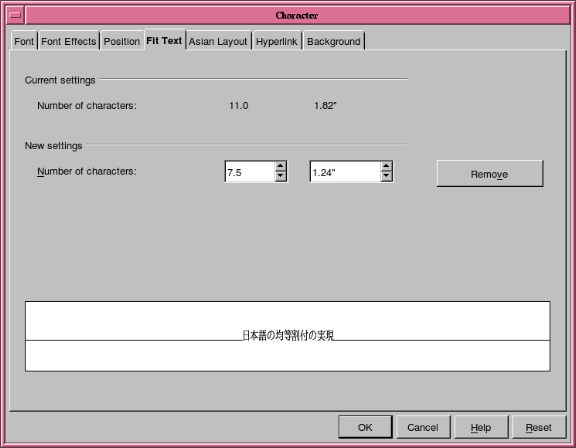
1. "Fit Text" Tab Page
Property State Comment State: Modal Type: Dialog Closable: Yes Resizable No Other: <Specify_Other_Properties_Here> Title: Fit Text <Comment> 2. "Current settings" Label
Property Label Comment Label: Current settings <Comment> 3. "Number of characters" Label
Property Label Comment Label: Number of characters <Comment> 4. "Number of characters" Label
Property Label Comment Label: 0 Shows the number of characters of a selected text 5. "Width of text" Label
Property Label Comment Label: 0cm Shows the width of a selected text 6. "Number of characters" Label
Property Label Comment Label: Number of characters 7. "Number of characters" NumericField
Property State Comment Enabled: <Specify When Enabled Here> Disabled: <Specify When Disabled Here> Read Only: <Yes/No> Initial String: <Specify String Here> String Preselected: <Yes/No> Caret Position: <0> Characters Not Allowed <Specify characters here> Echo characters (Password Field) <Specify echo character; e.g.*> TextField Label: <EN-US> <Comment> 8. "Width of text" NumericField
Property State Comment Enabled: <Specify When Enabled Here> Disabled: <Specify When Disabled Here> Read Only: <Yes/No> Initial String: <Specify String Here> String Preselected: <Yes/No> Caret Position: <0> Characters Not Allowed <Specify characters here> Echo characters (Password Field) <Specify echo character; e.g.*> TextField Label: <EN-US> <Comment> 5. When new settings are smaller than current settings, Scale width in the tab page Position will be applied.
The rate of scale will be calculated with an equation ( the width of new settings ) / ( the width of current settings ).
6. When new settings are larger than current settings, type Expanded from choices of Spacing in the tab page Position will be applied.
The room will be calculated with an equation ( the width of new settings - the width of current settings ) / ( the number of characters - 1 ).
7. Clicking on a button Remove will reset the new settings back to the current ones.
Migration
<START TYPING HERE --- If this part is irrelevant state a reason for its absence.>
Configuration
| Configuration | Group | Setting | Type | Default | Comment |
| GenericCommands.xcu | UserInterface/Commands/.uno:DistributePara | Label | String | Distributed | Command URL to apply paragraph alignment Distributed |
| Properties | Number | 7 | |||
| UserInterface/Commands/.uno:FontDialogFitText | Label | String | Fit Te~xt... | Command URL to apply character attribute Fit Text | |
| Properties | Number | 1 |
File Format
There is no change in the file format.
Open Issues
<State a bulleted list of issues Issue here>