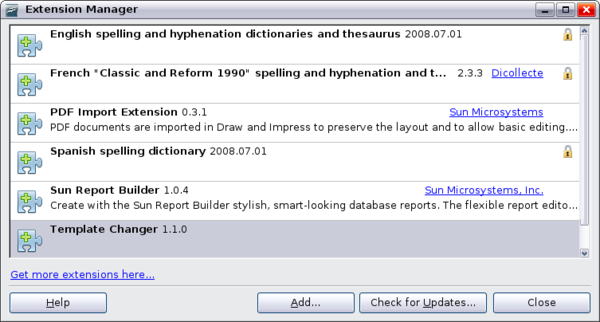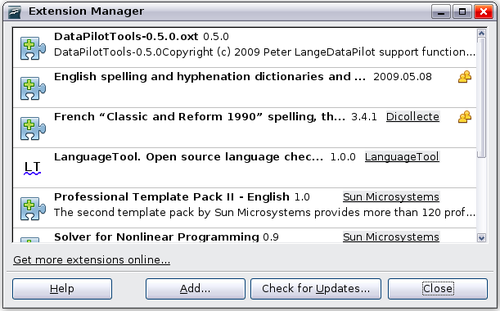Adding functionality with extensions
Adding functionality with extensions
Extensions are optional packages that add new functionality to OpenOffice.org applications.
Extensions can be distributed in different ways. For example, some Linux distributions distribute certain extensions using the system package manager. The OpenOffice.org extension repository at http://extensions.services.openoffice.org/ offers several benefits.
- The history of the extension is available.
- Users can provide feedback.
- Users can rate the extension.
- The page usually shows which versions of the OpenOffice.org application are supported by the extension.
Some extensions are free of charge; others are available for a fee. Check the descriptions to see what licenses and fees apply to the ones that interest you.
Installing extensions
To install an extension, follow these steps:
- Download an extension and save it on your computer.
- In OOo, select Tools > Extension Manager from the menu bar. In the Extension Manager dialog, click Add.
- A file browser window opens. Find and select the extension you want to install and click Open. The extension begins installing. You may be asked to accept a license agreement.
- When the installation is complete, the extension is listed in the Extension Manager dialog box.
- Restart the OpenOffice.org application to complete the installation process.
Using extensions
This section describes a few of the extensions to OpenOffice.org. In each case, you need to install the extension as described in the previous section.
Professional Template Pack II
Provides more than 120 templates for Writer, Calc, and Impress. Available in several languages. After you have installed this extension, you will find the templates under File > New > Templates and Documents.
Solver for Nonlinear Programming
Calc ships with a solver engine for linear programming only. This extension adds more solvers, which are capable of handling nonlinear problems as well as linear ones:
- DEPS - Differential Evolution & Particle Swarm Optimization
- SCO - Social Cognitive Optimization
DataPilot Tools for OpenOffice.org Calc
Adds some utility functions that make using DataPilots easier:
- Display the current source range for a DataPilot
- Change the source range for a DataPilot
- Refresh all DataPilots on the current sheet
| Content on this page is licensed under the Creative Common Attribution 3.0 license (CC-BY). |