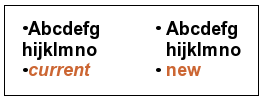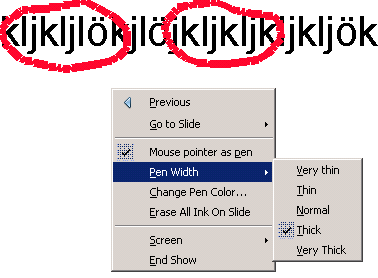Specification BetterDefaults BulletsColorsShortcuts
| Specification Status | |
| Author | Christoph Lukasiak (Clu) |
| Last Change | 27. September 2010 |
| Status (Help) | Preliminary |
Contents
Abstract
"Better Defaults", as this effort is called for short, aims to collect suggestions for better default settings in OOo. Impress was first (in accordance with the present focus of project Renaissance) . This is a subproject of Project Renaissance and 'Gridhandling' is the first outcome of it. Now also the second part 'Bullets/Colors/Shortcuts' is added.
References
| Reference Document | Check | Location (URL) |
| Prerequisites | [passed/failed] | n/a |
| Product Requirement, RFE, Issue ID (required) | available | bcs: i113012,i113014,i113015,i113017,i113018,i113019,i114776,i113019,i115996 |
| Accessibility Check (required) | |
See accessibility section for check list |
| Test case specification (required) | [available/not available] | <PLEASE ENTER LOCATION HERE> |
| IDL Specification | [available/not available] | <PLEASE ENTER LOCATION HERE> |
| Software Specification Rules | n/a | n/a |
| Better Defaults: Gridhandling Suggestion list | available | |
| Better Defaults: OOo Suggestion list | available | Improving OOo Default Settings |
| Project Renaissance | available | Thinning out |
Contacts
| Role | Name | E-Mail Address |
| Developer | Christian Lippka | Christian.Lippka@sun.com |
| Quality Assurance | Wolfram Garten | Wolfram.Garten@sun.com |
| Documentation | Uwe Fischer | Uwe.Fischer@sun.com |
| User Experience | Christoph Lukasiak | Christoph.Lukasiak@sun.com |
| Renaissance i-Team | |
Renaissance i-Team |
Acronyms and Abbreviations
| Acronym / Abbreviation | Definition |
| <WYSIWYG> | <What You See Is What You Get> |
Detailed Specification
Bullet point Lists:
- insert space between the bullet point and the text
- insert ident for the second line of text under a bullet point
- hide empty bullets in presentation mode (rejected because of technical problem)
- change default bullet symbol order from 'Oo-' in 'O-O-O' (and oooo .. afterwards) inside text objects (not inside text in shapes etc.).
Serial effect as default:
for bullet points, option (text animation): set 'By 1st level paragraphs' as default
Default color of drawing objects: set to CFE7F5 (OOo light blue should be named 'Blue 9') framed with 808080 or 128/128/128 (50% Oracle Grey or 'Grey' in standard color palette)
Default shadow of shapes: distance to 0,2cm
Default pen color: Oracle red - 0,2cm with 50% transpirancy (transpirancy: rejected because of technical problem) -> but in addition you have a context menue in presentation mode which now includes following options: 'Mouse Pointer as Pen'; 'Pen Width'; 'Change pen Color ...' and 'Erase all ink in Slide'
Change dialog name: of 'Eyedropper' in 'Color Replacer'
Common shortcut for comments: CTRL+Alt+C (in Impress/Writer/Calc)
Accessibility
Accessibility is the responsibility of the I-Team, beginning with UX, DEV and QA, to ensure that the following requirements are fulfilled:
- Is the feature fully keyboard accessible?
(Ex: "I can go everywhere and use every function using the keyboard only"
<START TYPING HERE> - Have I specified visual alternatives for the case that the specified feature includes audio as output?
<START TYPING HERE> - Are text alternatives for all icons and graphics available?
<Start typing here> - Don't provide important information in colors alone
(Ex: marking important information hard coded in red)
<START TYPING HERE> - Does the specified feature respect system settings for font, size, and color for all windows and user interface elements?
<START TYPING HERE> - Have I ensured that flash rates do not exceed 2 hertz for blinking text, objects, or other elements? In any case, try to avoid flashing UI elements
<START TYPING HERE> - Ensure that assistive technology (AT) (like ZoomText or Orca) is able to read everything.
<START TYPING HERE>
QUESTIONS?
If you need help while designing, implementing or testing the accessibility of the UI, ask/visit:
- The accessibility check list at the OpenOffice.org Wiki
- accessibility@ui.openoffice.org (The accessibility mailing lists, preferred)
- For specific implementation details, architecture: mt@openoffice.org (Malte Timmermann)
- For specific UX and testing questions: es@openoffice.org (Éric Savary)
Migration
The Gridhandling default changes belongs to Impress and Draw application.
Configuration
<START TYPING HERE --- If this part is irrelevant state a reason for its absence.>
Help | Configuration Table Template
File Format
<START TYPING HERE --- If this part is irrelevant state a reason for its absence.> Help
Help | File Format Table Template
Open Issues
<State a bulleted list of issues Issue here>Link title