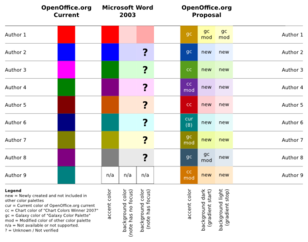Notes2 Design MainColors
< Back to the Notes2 main page
Summary
The "Note Windows" will use different color to represent the author of the Notes. The developed colors provide a modern and fresh look and will be based on already available OpenOffice.org color palettes by OpenOffice.org Visual Design. In addition, the colors will be harmonized with the ones from the OpenOffice.org Writer change tracking feature which also uses color to highlight changes in the document text.
Note: Due to the fact that many people do have color disabilities, color should never be used alone for information transfer.
Rationale
Notes from different authors should be easily distinguishable on the screen. One option is the use of different colors for the Note Windows and Note Connector Lines.
Assumptions
tbd
Proposed Designs
Proposal "Colors for the Notes"
Colors for the Notes
The picture shows the colors from the current OpenOffice.org Writer and the main competitor Microsoft Word 2003. Additionally, it includes the proposal for the new implementation of the notes functionality. The following criteria have been checked when selecting the new colors:
The colors have been selected from several sources: the OpenOffice.org Writer current change tracking feature, the new Galaxy Style palette, the new Chart default color palette. The first color, the bright yellow, has been chosen because of the popularity of some gluing labels ;-) This should ease the recognition of Notes for beginners. | |
The picture shows the colors in simplified notes windows to:
Please note that not anchors are shown here and the notes windows are simplified and do not correspond to the proposed design! |
Color pallette in RGB values (Red, Green, Blue):
R G B Name 198 146 0 Author 1 dark 255 255 158 Author 1 normal 255 255 195 Author 1 light 6 70 162 Author 2 dark 216 232 255 Author 2 normal 233 242 255 Author 2 light 87 157 28 Author 3 dark 218 248 193 Author 3 normal 226 250 207 Author 3 light 105 43 157 Author 4 dark 228 210 245 Author 4 normal 239 228 248 Author 4 light 197 0 11 Author 5 dark 254 205 208 Author 5 normal 255 227 229 Author 5 light 0 128 128 Author 6 dark 210 246 246 Author 6 normal 230 250 250 Author 6 light 140 132 0 Author 7 dark 237 252 163 Author 7 normal 242 254 181 Author 7 light 53 85 107 Author 8 dark 211 222 232 Author 8 normal 226 234 241 Author 8 light 209 118 0 Author 9 dark 255 226 185 Author 9 normal 255 231 199 Author 9 light
Selected Design
tbd
Implementation
tbd
Code Changes
Changes have to be made for the OpenOffice.org Writer change tracking feature to harmonize the colors.
Outstanding Issues
If using the color gradient from "background dark (gradient start)" to "background color (gradient stop)" and having a Note Window with a small height, the resulting effect tends to be a bit annoying. If the Note Windows is smaller than 3 lines of Note User Data (example only), then the background gradient should start at something in the middle between "background dark (gradient start)" and "background color (gradient stop)".