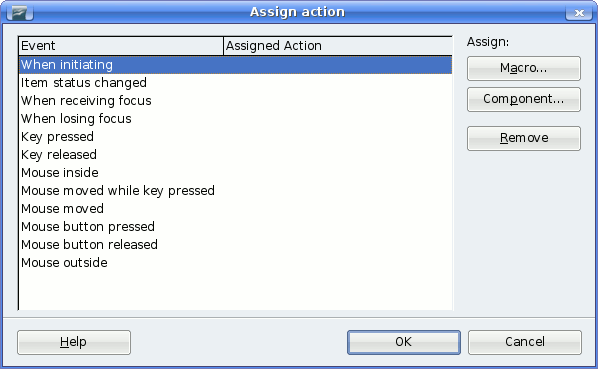File:Documentation basicguide dlg 02.gif
From Apache OpenOffice Wiki
Documentation_basicguide_dlg_02.gif (598 × 369 pixels, file size: 16 KB, MIME type: image/gif)
To recreate this screen capture:
- Download DlgTest.ODT
- Open the document, and enable macros
- Go to Tools - Macros - Organize Macros - OpenOffice.org Basic...
- Go to DlgTest.odt - Standard - DlgCode
- Click Edit
- Click the DlgDef tab
- Select any element of the dialog being designed
- Right click on the element and select Properties
- Select the Events tab
- Click the ellipsis button for any event to display the Assign Action window
File history
Click on a date/time to view the file as it appeared at that time.
| Date/Time | Thumbnail | Dimensions | User | Comment | |
|---|---|---|---|---|---|
| current | 09:32, 15 October 2008 |  | 598 × 369 (16 KB) | Ccornell (Talk | contribs) | |
| 08:32, 13 March 2008 |  | 624 × 334 (15 KB) | Ccornell (Talk | contribs) |
- You cannot overwrite this file.
File usage
The following 5 pages link to this file: