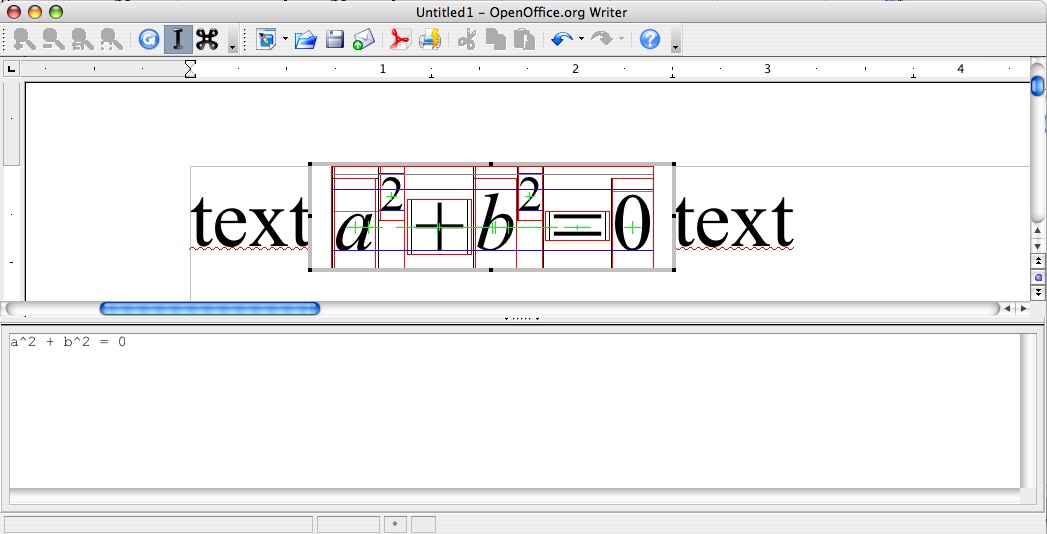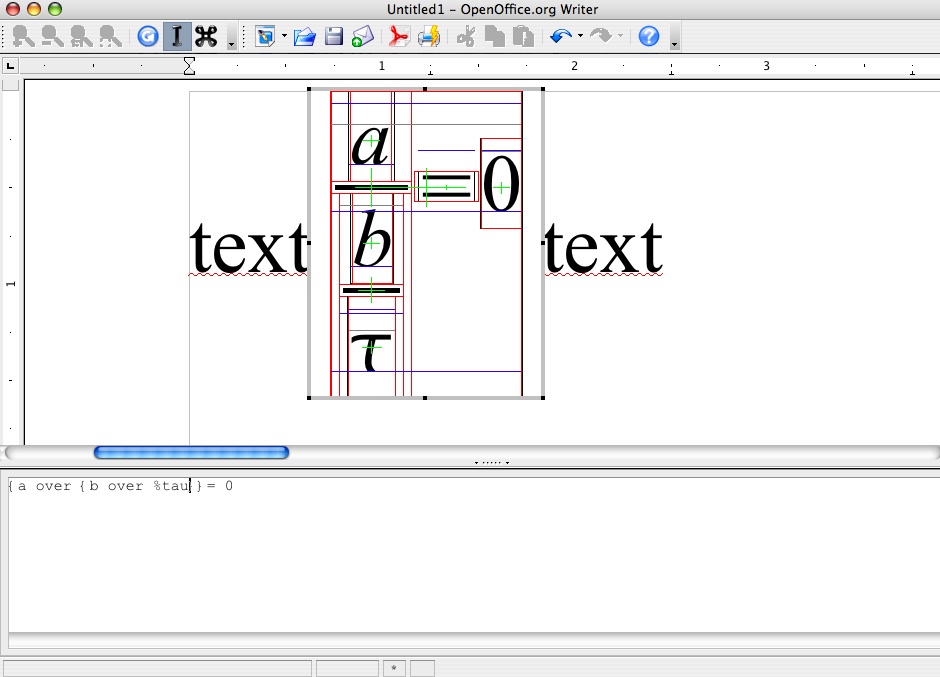Education Project/Effort/Math baseline alignment/Debuging starmath
Contents
Milestone
Current Build is m245, but m247 should work too
install it wherever ( Desktop is a good option on Mac OS X)
Debug
To trace, analyze, understand the issue and fix it, it is mandatory to debug starmath.
For that purpose, we will use the most known tool : the GNU Project debugger, aka gdb' ( included in XCode on Mac OS X ).
For the one discovering gdb, there is online gdb tutorial or another one there
What is the problem ?
all libmath are stripped by default, and you'll have to add the symbols for debugging. Thus you'll have to rebuild starmath, and symlink with the new math libs.
The problem is, since sb71 integration, use symlinks with libs is just a workaround. See [issue 83548 for more information ]
The clean solution : replace libstarmaths* in the bundle after every rebuild
Todo : write a little shell script doing the job ;-)
(workaround) A patch for linkoo
Waiting, the following patch (thanks to Kendy !! ) should allow linkoo to work as expected : patch for linkoo
(workaround) Apply the patch
Just put it in the root dir ( the one containing all OpenOffice.org sources), and do :
1) fake the patch application ( using --dry-run option )
patch --dry-run -p0 <fix-linkoo_new.diff
2) if nothing bad occurs (excepted some fuzz) apply it for true :
patch -p0 <fix-linkoo_new.diff
With this patch applied, linkoo should work as expected. Please note this is a workaround, to make linkoo work for debug purpose.
Process
Add debug infos in starmath
1) Build adding rectangles (for baselines and co )
-> uncomment line 93 in node.cxx : all formulas will be drawn with colored lines giving all alignment information ( Top Bottom Baseline when existing ..etc ) -> See the screenshots below
(This line seems to me moved now. Corresponding SM_RECT_DEBUG is at line 59. But uncommenting wouldn't work there. Rather move this to inc/rect.hxx) -- rakesh *need to provide patch upstream later* It is here
Index: ./inc/rect.hxx =================================================================== RCS file: /cvs/sw/starmath/inc/rect.hxx,v retrieving revision 1.7 diff -u -r1.7 rect.hxx --- ./inc/rect.hxx 24 Apr 2008 13:57:29 -0000 1.7 +++ ./inc/rect.hxx 15 Sep 2008 17:33:58 -0000 @@ -62,6 +62,7 @@ // Note: however, italic spaces can be negative! // +#define SM_RECT_DEBUG // possible flags for the 'Draw' function below (just for debugging) #define SM_RECT_CORE 0x0001 #define SM_RECT_ITALIC 0x0002
Rebuild starmath libs
2) Build starmath again using :
cd starmath
mv unxmacxi.pro unxmacxi.pro_backup /* adapt to your architecture / OS */
build debug="something_but_not_empty"
Linkoo
If never done before, run linkoo. Important: one time only !!
Method
- Notations
BUILD_SRC_DIR is the directory containing all the sources
INSTALL_DIR is the location of the Bundle
command line
- Go into <BUILD_SRC_DIR>/solenv/bin
cd <BUILD_SRC_DIR>/solenv/bin
- Run linkoo ( fake command, to verify everything is ok )
--dry-run is for the simulation. don't forget it ( else you can screew your tree )
Please notice, that in our case :
INSTALL_DIR=~/Desktop/test_m247_aquavcl05
BUILD_SRC_DIR =~/Desktop/SRC680_m247
Thus, the complete command line is :
./linkoo ~/Desktop/test_m247_aquavcl05/OpenOffice.org.app/Contents/ ~/Desktop/SRC680_m247 --dry-run
- Run linkoo for true ( using --product option )
./linkoo ~/Desktop/test_m247_aquavcl05/OpenOffice.org.app/Contents/ ~/Desktop/SRC680_m247 --product
- Run ooenv
To avoid strange effects, once linkoo finished, please don't forget to source ooenv before ./soffice.
ooenv is located in INSTALL_DIR/OpenOffice.org.app/Contents/program (means ~/Desktop/test_m247_aquavcl05/OpenOffice.org.app/Contents/program )
./ooenv
And then launch gdb as described below
Mac OS X Linkoo Issue
FIXME : linkoo seems to not work ( I'll have a look asap )
Workaround :
Link the new libs ( or use linkoo ) from inside the bundle.
- Go into the Bundle :
cd ~/Desktop/test_m247_aquavcl05/OpenOffice.org.app/Contents/MacOS
- Remove the striped libs :
rm -f libsm680mxi.dylib libsmd680mxi.dylib
- create symlinks for the non strippied one :
ln -s ~/Desktop/SRC680_m247/starmath/unxmacxi.pro/lib/libsm680mxi.dylib .
ln -s ~/Desktop/SRC680_m247/starmath/unxmacxi.pro/lib/libsmd680mxi.dylib .
!! don't forget the points !!
Attach the running process to gdb
- Launch OpenOffice.org
Should work out of the box :)
- Find the processus number of soffice.bin
To find the correct processus number correponding to OpenOffice.org binary execution, just run the following command line in a terminal :
ps ax | grep soffice.bin | grep -v grep
For example:
ordinateur-de-eric-b-2:~ ericb$ ps ax | grep soffice.bin | grep -v grep
11666 ?? S 0:00.56 /Applications/OpenOffice.org 2.4.app/Contents/MacOS/soffice.bin -psn_0_51511297
-> the processus number is 11666
- In a terminal, run gdb
ordinateur-de-eric-b-2:~ ericb$ gdb -q
(gdb)
... and attach the process number corresponding to soffice.bin
(gdb) attach 11666 Attaching to process 11666. Reading symbols for shared libraries . done Reading symbols for shared libraries ............................................................. ................................................................................ done 0x90009bf7 in mach_msg_trap () (gdb)
Complement : detach the process
Simply use detach :
(gdb) detach Detaching from process 11666 thread 0xd03. (gdb)
Other possibility :
(gdb) q The program is running. Quit anyway (and detach it)? (y or n) y Detaching from process 11666 thread 0xd03. ordinateur-de-eric-b-2:~ ericb$
Interesting breakpoints
FIXME : non exhaustive list, to be completed with other examples asap
tracing all Arrange() methods in node.cxx
SmRectangleNode::Arrange ( starmath/source/node.cxx, line 2329 )
SmSubSupNode::Arrange ( starmath/source/node.cxx, line 1437 )
SmMathSymbolNode::Arrange ( starmath/source/node.cxx, line 2731 )
SmBinVerNode::Arrange ( starmath/source/node.cxx, line 1087 )
There are exactly 27 Arrange() methods in node.cxx, and all must be analyzed.
For the complete list, see : Arrange methods list
Other interesting breakpoints
FIXME
gdb completion
As preliminary, don't forget to use gdb completion feature: it's great and very usefull when you have to choose between several possibilities, like the same but overloaded method ... etc.
Principle: write the first letters of the word you want to write, and when sure, hit TAB key ( hit it several times if needed )
- either there is only one solution, and the word will be simply completed (nice, isn't it ? )
- or several solution will be proposed, and you'll have to decide which one use ..
How to add breakpoints ?
A breakpoint is an extremely helpfull way to stop -repeatably and safely- the binary execution, and analyse what happens with the code, modify on the fly, test other values ..etc
Several possibilities can be used there, to add a breakpoint :
1) specify the line :
Insert a breakpoint line 1234 in node.cxx :
(gdb) b node.cxx:1234
2) specify the method:
Insert a breakpoint when a method is called :
(gdb) b 'SmBinVerNode::Arrange'
Note: when the same method is overloaded, you can add the arguments to be sure to hit the right method.
3) conditional break :
Insert a breakpoint when the condition is verified :
(gdb) b cond ( (thing == true) || (foo != 0) )
Examples
First try:
type an equation containing a^2 + b^2 , exit formula ( ESC twice ) then enter the word "text"
then create a new equation containing %tau a^2 + b^2 and notice the difference.
First breakpoint: parse.cxx:398
When entering whatever letter, you hit a breakpoint. Just trace after it, and compare the two equations (e.g.)
Entering %tau a^2 + b^2 , you'll see the line starmath/source/parse.cxx:770
- FIXME* : verify what makes ( if (aTmpRes.TokenType & KParseType::IDENTNAME)) true
Screeenshots
Links
A lot of screenshots and more informations are available at : [Ericb's site starmath ]