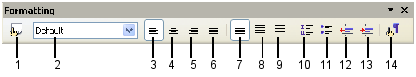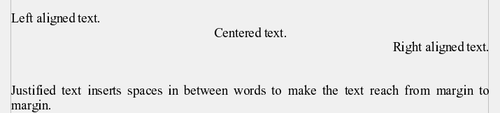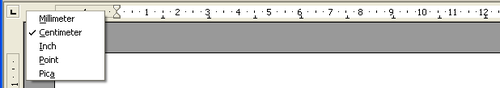Formatting paragraphs
- Selecting text
- Cutting, copying, and pasting text
- Moving paragraphs quickly
- Finding and replacing text and formatting
- Inserting special characters
- Formatting paragraphs
- Formatting characters
- Autoformatting
- Creating numbered or bulleted lists
- Using footnotes and endnotes
- Checking spelling
- Using the thesaurus
- Hyphenating words
- Using AutoCorrect
- Using word completion
- Using AutoText
- Line numbering
- Undoing and redoing changes
- Tracking changes to a document
- Linking to another part of a document
- Working with hyperlinks
- Tips and tricks
You can apply many formats to paragraphs using the buttons on the Formatting toolbar. The Formatting toolbar is shown below as a floating toolbar, customized to show only the buttons for paragraph formatting.
| It is highly recommended that you use paragraph styles rather than manually formatting paragraphs, especially for long or standardized documents. For information on the advantages of styles and how to use them, see Chapter 6 (Introduction to Styles) in the Writer Guide. |
| 1 Styles and Formatting window | 8 Line Spacing: 1.5 |
| 2 Apply Style | 9 Line Spacing: 2 |
| 3 Align Left | 10 Numbering On/Off |
| 4 Centered | 11 Bullets On/Off |
| 5 Align Right | 12 Decrease Indent |
| 6 Justified | 13 Increase Indent |
| 7 Line Spacing: 1 | 14 Paragraph Format dialog |
The Formatting toolbar, showing buttons for paragraph formatting.
Below are examples of the different alignment options for text.
Setting tab stops and indents
The horizontal ruler shows both the default tab stops and any that you have defined. To set the measurement unit and the spacing of default tab stops, go to Tools > Options > OpenOffice.org Writer > General.
You can also set or change the measurement unit by right-clicking on the ruler to open a list of units, as shown below. Click on one of them to change the ruler to that unit.
Double-click on a part of the ruler that is not between the left and right indent icons to open the Indents & Spacing page of the Paragraph dialog. To fine-tune tab stop settings, double-click anywhere between the left and right indent icons on the ruler itself to open the Tabs page of the Paragraph dialog, where you can fine-tune tab stop settings.
| You can define tab stops as part of a paragraph style, as described in Chapter 7 (Working with Styles) in the Writer Guide. |
| Content on this page is licensed under the Creative Common Attribution 3.0 license (CC-BY). |