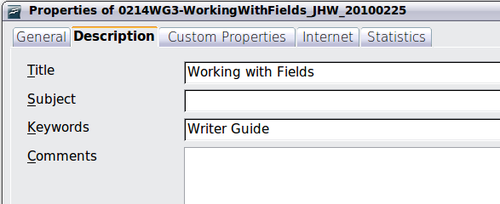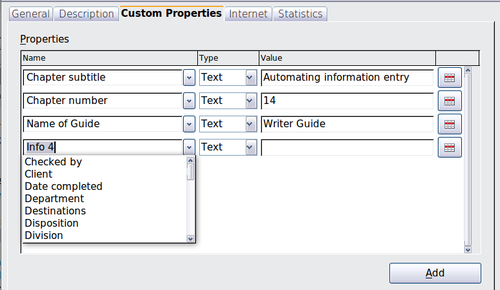Using document properties to hold information that changes
- Using document properties to hold information that changes
- Using other fields to hold information that changes
- Using AutoText to insert often-used fields
- Defining your own numbering sequences
- Using automatic cross-references
- Using fields in headers and footers
- Using fields instead of outline numbering for chapter numbers
- Tricks for working with fields
- Developing conditional content
- Using placeholder fields
- Using input fields and input lists
Use the Properties dialog box for any document to enter information that you might want to reference in your document. This is particularly useful if it is information that might change during the course of the project. Click File > Properties and enter the desired data in the Description page and the Customer Properties page.
Later in this chapter, we will see how to use this information in fields. You can return to this dialog box at any time and change the information you entered. When you do so, all of the references to that information will change wherever they appear in the document. For example, on the Description page you might need to change the contents of the Title field from the draft title to the production title.
The Customer Properties page is particularly useful in a template, where the field names can serve as reminders of information that writers need to include, which will then be used within the document itself. This page can be customized in several ways:
- You can change the default names of the fields to more meaningful names. If the choices in the drop-down list in the
Name column do not meet your needs, you can type a new name into the box. The example below shows that three of the defaults have been changed: Info 1 to Chapter subtitle, Info 2 to Chapter number, and Info 3 to Name of Guide.
- In the Type column, you can choose from text, number, date, or yes/no for each field.
- In the Value column, type what you want to appear in the document where this field is used.
- If you need more than four custom properties, click the Add button.
| Content on this page is licensed under the Creative Common Attribution 3.0 license (CC-BY). |