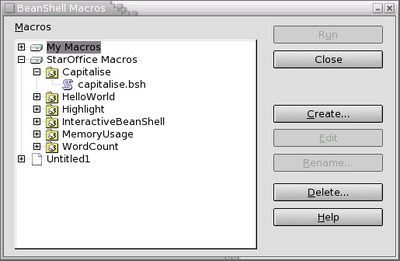The Organizer dialogs for BeanShell and JavaScript
From Apache OpenOffice Wiki
< Documentation | DevGuide
- The Organizer dialogs for BeanShell and JavaScript
- BeanShell Editor
- JavaScript Editor
- Basic and Dialogs
- Macro Recording
The Organizer dialogs for BeanShell and JavaScript dialogs work in the same way. The dialog allows you to run macros and edit macros, and create, delete and rename macros and macro libraries.
The dialog displays the complete hierarchy of macro libraries and macros that are available for the language. The buttons in the dialog are enabled or disabled depending on which item is selected, so for example, if a read only library is selected the Create button is disabled. The buttons in the dialog are used as follows:
- Run
- Closes the dialog and runs the selected macro.
- Create
- Pops up a dialog prompting the user for a name for the new library (if a top-level entry is selected) or macro (if a library is selected). The dialog will suggest a name which the user can change if they wish. When the OK button is clicked, the new library or macro should appear in the Organizer.
- Edit
- Opens an Editor window for the selected macro.
- Rename
- Opens a dialog prompting the user for a new name for the selected library or macro. By default the dialog will contain the current name, which the user can then change. If the user presses OK the library or macro is renamed in the Organizer.
- Delete
- Deletes the currently selected entry.
| Content on this page is licensed under the Public Documentation License (PDL). |