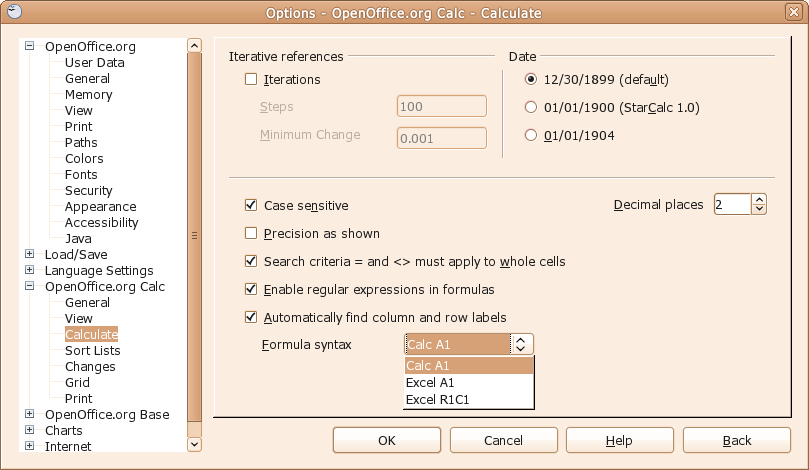Calc/Features/Variable formula convention
Variable Formula Convention
| Specification Status | |
| Author | Kohei Yoshida |
| Last Change | See wiki history |
| Status | draft |
Abstract
This feature enables use of several different formula syntax conventions in Calc. The three formula conventions will be supported initially, with possible future additions of more conventions as needed. The conventions that will initially be included are
- Calc A1 (current convention)
- Excel A1
- Excel R1C1
The current formula convention can be switched at run-time, via the Options page. In addition, argument separator, and array column and row separators will be replaceable.
Contents
References
| Reference Document | Check | Location (URL) |
| Issue ID (required) | available | Issue 20857 Issue 72191 Issue 92056 |
| Test case specification (required) | n/a |
Contacts
| Role | Name | E-Mail Address |
| Developer | Kohei Yoshida | kyoshida@novell.com |
| Quality Assurance | nobody | |
| Documentation | nobody | |
| User Experience | nobody |
Detailed Specification
Competing spreadsheets offer R1C1 addressing for very long time. OpenOffice.org Calc needs this feature to remain competitive and better serve customers. As user needs to select either A1 or R1C1 addressing Calc has to have UI control to govern this setting.
This specification proposes to introduce radio button selector to choose between supported addressing types in Tools – Options – OpenOffice.org Calc – Calculation dialog in accordance with Picture 1 (formula_syntax_option_page.png, picture shows 3 types supported by code).
Suggested accelerator keys
- “l” for Calc A1;
- “x” for Excel A1;
- “R” for Excel R1C1.
Migration
No migration is involved.
Configuration
Default setting should be Calc A1 style.
Choosen formula convention will be saved in OOo registry:
<node oor:name="Calculate"> <node oor:name="Other"> ... <prop oor:name="FormulaSyntax" oor:type="xs:int"> <value>0</value> </prop> ... </node> </node>
- Value 0 - for Calc A1 style (default);
- Value 1 - for Excel A1 style;
- Value 2 - for Excel R1C1 style.
File Format
No file format change is involved.
Open Issues
No open Issues.