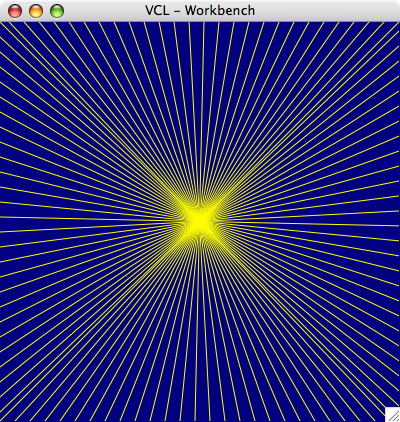Difference between revisions of "User:Pdefilippis/Compile OOo without X11"
Pdefilippis (Talk | contribs) (→The result) |
Pdefilippis (Talk | contribs) (→The result: svdem) |
||
| Line 5: | Line 5: | ||
After compiling the code, the only runnable binary will be a program called '''svdem'''. Its purpose is to help developers test their changes in the code. So far svdem handles natively: | After compiling the code, the only runnable binary will be a program called '''svdem'''. Its purpose is to help developers test their changes in the code. So far svdem handles natively: | ||
<div style="background-color: lightyellow; border: 1px red dashed; padding-right: 0; padding-left: 15px; padding-top: 3px; padding-bottom: 3px;"> | <div style="background-color: lightyellow; border: 1px red dashed; padding-right: 0; padding-left: 15px; padding-top: 3px; padding-bottom: 3px;"> | ||
| − | - drawing an initial content | + | - drawing an initial content in the window (lines + colors).<br \> |
- resizing/redrawing the window.<br \> | - resizing/redrawing the window.<br \> | ||
| − | - creating dots with the mouse by pointing and clicking in the window. | + | - moving the window.<br \> |
| + | - creating dots with the mouse by pointing and clicking in the window.<br \> | ||
| + | - closing the window and quitting the app when closing. | ||
</div> | </div> | ||
| + | <div style="float: right;"> | ||
[[Image:SVDEM_window.png]] | [[Image:SVDEM_window.png]] | ||
| + | </div> | ||
== Goal == | == Goal == | ||
Revision as of 05:35, 8 June 2006
Description
The purpose of this page is to give detailed instructions on how to build and run OpenOffice.org on a Mac without using X11. Since getting rid of the dependances with Xlibs is a lengthy process, the result so far does not give us the possibility of running OOo as we would expect. Therefore these instructions will probably be interesting to somebody willing to work on the native port of OOo for Mac OS X and not an end user.
The result: svdem
After compiling the code, the only runnable binary will be a program called svdem. Its purpose is to help developers test their changes in the code. So far svdem handles natively:
- drawing an initial content in the window (lines + colors).
- resizing/redrawing the window.
- moving the window.
- creating dots with the mouse by pointing and clicking in the window.
- closing the window and quitting the app when closing.
Goal
The ultimate goal is to implement/convert all of the Xlibs calls to Carbon calls. Of course this is not just the matter of switching the calls but understanding the differences between Xlibs and Carbon and transform the code accordingly.
Step-by-step Process
Download the source code We use CVS to download any source, therefore you need to open a Terminal window, then do the following:
for tcsh do: setenv CVSROOT :pserver:anoncvs@anoncvs.services.openoffice.org:/cvs cvs login Enter the password anoncvs
cvs -z3 co -r SRC680_m130 OpenOffice