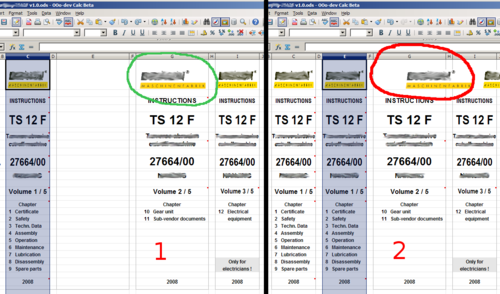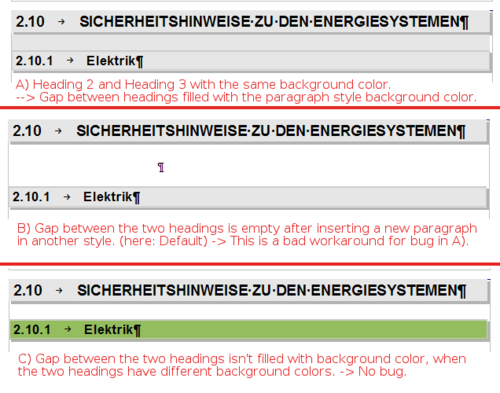Difference between revisions of "User:Lendo/Usability"
(erstes Bild) |
(Umstrukturierung) |
||
| Line 5: | Line 5: | ||
I'm working with (and spreading the word about) OpenOffice.org at work and found some issues that make it harder to work with the applications as it should be. I talked with Frank Loehmann from the User Experience Team a few times - thank you for your sympathetic ear, Frank! Also I reported most of the issues at IssueZilla. I hope this wiki page will call more attention to these issues and maybe some developers will fix it in the future. | I'm working with (and spreading the word about) OpenOffice.org at work and found some issues that make it harder to work with the applications as it should be. I talked with Frank Loehmann from the User Experience Team a few times - thank you for your sympathetic ear, Frank! Also I reported most of the issues at IssueZilla. I hope this wiki page will call more attention to these issues and maybe some developers will fix it in the future. | ||
| − | == | + | == List of Issues == |
| − | + | ||
| − | + | ||
| − | + | ||
| − | + | ||
| − | + | ||
| − | + | ||
| − | + | ||
| − | + | ||
| − | + | ||
| − | + | ||
| − | + | ||
| − | + | ||
| − | + | ||
| − | + | ||
| − | + | ||
| − | + | ||
| − | + | ||
| − | + | ||
| − | + | ||
| − | + | ||
| − | + | ||
| − | + | ||
| − | + | ||
| − | + | ||
* 94285 Writer crashes when applying template page break styles to document (my issue) | * 94285 Writer crashes when applying template page break styles to document (my issue) | ||
| − | |||
| − | |||
| − | |||
| − | |||
| − | |||
* 99536 Scaling factor slider lacks displaying factor number (my issue) | * 99536 Scaling factor slider lacks displaying factor number (my issue) | ||
| − | |||
| − | |||
* 100262 "Restart Numbering" on first list item not preserved (my issue) | * 100262 "Restart Numbering" on first list item not preserved (my issue) | ||
* 100263 Highlight more than 32 cells in Calc (my issue) | * 100263 Highlight more than 32 cells in Calc (my issue) | ||
| + | |||
| + | |||
| + | ===Serious Usability Issues=== | ||
| + | * [http://qa.openoffice.org/issues/show_bug.cgi?id=3545 Issue 3545] Easier Cropping and rotating of images (application: Writer)) | ||
| + | * [http://qa.openoffice.org/issues/show_bug.cgi?id=10865 Issue 10865] Moving/Copying - Single-Cell using click-n-drag (application: Calc) | ||
| + | * <strike>[http://qa.openoffice.org/issues/show_bug.cgi?id=49754 Issue 49754] loading paragraph styles removes outline numbering</strike> (FIXED 3.1) | ||
| + | * [http://qa.openoffice.org/issues/show_bug.cgi?id=85076 Issue 85076] Calc won't print/preview documents containing only cell borders (application: Calc, maybe patch for 3.2) | ||
| + | * [http://qa.openoffice.org/issues/show_bug.cgi?id=88714 Issue 88714] Find & Replace: keep the "More Options" dialog open when item is selected (application: Calc, my issue) | ||
| + | * [http://qa.openoffice.org/issues/show_bug.cgi?id=88718 Issue 88718] Show quantity of selected cells in the "Name Box" of the Formula Bar (application: Calc, my issue) | ||
| + | * [http://qa.openoffice.org/issues/show_bug.cgi?id=93938 Issue 93938] Calc loses selected range in a sheet when going to another sheet (application: Calc, my issue) | ||
| + | * [http://qa.openoffice.org/issues/show_bug.cgi?id=94809 Issue 94809] Copying column to another with different width doesn't reposition pictures correctly (application: Calc, my issue) | ||
| + | * [http://qa.openoffice.org/issues/show_bug.cgi?id=97151 Issue 97151] Space between paragraphs filled with paragraph background color (application: Writer, my issue) | ||
| + | |||
| + | ===Non-serious Usability Issues=== | ||
| + | * [http://qa.openoffice.org/issues/show_bug.cgi?id=15530 Issue 15530] Default filename for PDF export (application: all) | ||
| + | * [http://qa.openoffice.org/issues/show_bug.cgi?id=18771 Issue 18771] MSInteroperability-18: watermarks (application: Writer) | ||
| + | * [http://qa.openoffice.org/issues/show_bug.cgi?id=20073 Issue 20073] Q-PCD Enhance usability of the OpenOffice.org Template Manager (application: Writer) | ||
| + | * [http://qa.openoffice.org/issues/show_bug.cgi?id=22405 Issue 22405] An easy way to create watermarks with text (application: Writer) | ||
| + | * [http://qa.openoffice.org/issues/show_bug.cgi?id=64484 Issue 64484] Option to remove all hard formatting controls from the UI (application: all, my issue) | ||
| + | * [http://qa.openoffice.org/issues/show_bug.cgi?id=80664 Issue 80664] Implement Language Control for Draw/Impress Status Bar (application: Draw, Impress) | ||
| + | * [http://qa.openoffice.org/issues/show_bug.cgi?id=80665 Issue 80665] Implement Language Control for Calc Status Bar (application: Calc) | ||
| + | * [http://qa.openoffice.org/issues/show_bug.cgi?id=88716 Issue 88716] Page Up and Page Down doesn't scroll a full page the first time (application: Writer, my issue) | ||
| + | * [http://qa.openoffice.org/issues/show_bug.cgi?id=91001 Issue 91001] Side-by-side view with synchronous scrolling (application: Writer, my issue) | ||
| + | * [http://qa.openoffice.org/issues/show_bug.cgi?id=92154 Issue 92154] show accept/reject comments as notes (application: Writer) | ||
| + | * [http://qa.openoffice.org/issues/show_bug.cgi?id=95647 Issue 95647] Allow to start presentation in fullscreen and window modes from ActiveX control (application: Impress) | ||
| + | * [http://qa.openoffice.org/issues/show_bug.cgi?id=97364 Issue 97364] Page numbering should not be touched from paragraph style in (application: Writer, my issue) | ||
| + | * [http://qa.openoffice.org/issues/show_bug.cgi?id=99955 Issue 99955] [german] Update warning without scrollbar (application: all, my issue) | ||
| + | |||
| + | ===Other Serious Issues=== | ||
| + | * [http://qa.openoffice.org/issues/show_bug.cgi?id=32141 Issue 32141] manual page break with style change in masterdocument ignored (application: Writer) | ||
| + | * [http://qa.openoffice.org/issues/show_bug.cgi?id=73060 Issue 73060] Multple Data Sources in one Database File (application: Base) | ||
| + | |||
| + | ===Other Non-serious Issues=== | ||
| + | * [http://qa.openoffice.org/issues/show_bug.cgi?id=10459 Issue 10459] Template Association (apply templates to existing documents) (application: Writer) | ||
| + | * [http://qa.openoffice.org/issues/show_bug.cgi?id=12989 Issue 12989] Allow Page Templates to be linked (application: Writer) | ||
| + | * [http://qa.openoffice.org/issues/show_bug.cgi?id=52783 Issue 52783] change templates for a document (application: Writer) | ||
| + | * [http://qa.openoffice.org/issues/show_bug.cgi?id=65055 Issue 65055] Keep small bullets as default in old documents (like sxw) (application: Writer, my issue) | ||
| + | * [http://qa.openoffice.org/issues/show_bug.cgi?id=90173 Issue 90173] Icons of the new Startcenter should be grayed out when loading a document (application: all, my issue) | ||
| + | * [http://qa.openoffice.org/issues/show_bug.cgi?id=97150 Issue 97150] Bookmarks not visible if Windows task bar is higher than standard and with second monitor (application: Writer, my issue) | ||
| + | * [http://qa.openoffice.org/issues/show_bug.cgi?id=99963 Issue 99963] Wrap with text in line missing (application: Writer, my issue) | ||
| + | |||
| + | |||
| + | |||
==Serious Usability Issues in Detail== | ==Serious Usability Issues in Detail== | ||
| Line 46: | Line 58: | ||
===[http://qa.openoffice.org/issues/show_bug.cgi?id=3545 Issue 3545] Easier Cropping and rotating of images (application: Writer)=== | ===[http://qa.openoffice.org/issues/show_bug.cgi?id=3545 Issue 3545] Easier Cropping and rotating of images (application: Writer)=== | ||
It's very common that people want to edit images that they fit into the page structure. My collegues do that every day (with MS Word). Copying the image into Draw, cropping it, and copying it back to Writer is not a solution! The solution in Draw should be available in Writer too. I read in the Issue that OD is working on that maybe for OOo 3.2. | It's very common that people want to edit images that they fit into the page structure. My collegues do that every day (with MS Word). Copying the image into Draw, cropping it, and copying it back to Writer is not a solution! The solution in Draw should be available in Writer too. I read in the Issue that OD is working on that maybe for OOo 3.2. | ||
| + | |||
===[http://qa.openoffice.org/issues/show_bug.cgi?id=10865 Issue 10865] Moving/Copying - Single-Cell using click-n-drag (application: Calc)=== | ===[http://qa.openoffice.org/issues/show_bug.cgi?id=10865 Issue 10865] Moving/Copying - Single-Cell using click-n-drag (application: Calc)=== | ||
The current behavior of moving/copying one cell using the mouse is not intuitive (click on a cell, hold the mouse button and move the cursor to another cell, go back to the first cell and loose the mouse button; then move the cell to another position in the sheet). Some people said that patents hold back the implementation of a solution for this issue. Is there no workaround for this patent(s) possible? | The current behavior of moving/copying one cell using the mouse is not intuitive (click on a cell, hold the mouse button and move the cursor to another cell, go back to the first cell and loose the mouse button; then move the cell to another position in the sheet). Some people said that patents hold back the implementation of a solution for this issue. Is there no workaround for this patent(s) possible? | ||
| + | |||
===[http://qa.openoffice.org/issues/show_bug.cgi?id=85076 Issue 85076] Calc won't print/preview documents containing only cell borders (application: Calc)=== | ===[http://qa.openoffice.org/issues/show_bug.cgi?id=85076 Issue 85076] Calc won't print/preview documents containing only cell borders (application: Calc)=== | ||
Very bad impact of a modification of the Calc print preview long time ago. | Very bad impact of a modification of the Calc print preview long time ago. | ||
| + | |||
===[http://qa.openoffice.org/issues/show_bug.cgi?id=88714 Issue 88714] Find & Replace: keep the "More Options" dialog open when item is selected (application: Calc)=== | ===[http://qa.openoffice.org/issues/show_bug.cgi?id=88714 Issue 88714] Find & Replace: keep the "More Options" dialog open when item is selected (application: Calc)=== | ||
| Line 60: | Line 75: | ||
Suggestion: | Suggestion: | ||
When opening the "Find & Replace" dialog, keep the whole dialog open as long as an item of the "More Options" part is selected. | When opening the "Find & Replace" dialog, keep the whole dialog open as long as an item of the "More Options" part is selected. | ||
| + | |||
===[http://qa.openoffice.org/issues/show_bug.cgi?id=88718 Issue 88718] Show quantity of selected cells in the "Name Box" of the Formula Bar (application: Calc)=== | ===[http://qa.openoffice.org/issues/show_bug.cgi?id=88718 Issue 88718] Show quantity of selected cells in the "Name Box" of the Formula Bar (application: Calc)=== | ||
| Line 66: | Line 82: | ||
Suggestion: | Suggestion: | ||
Extend the "Name Box" of the Formula Bar with quantity information when more than one cell is selected. If the cells A4:A31 are selected, the Name Box should show "A4:A31 (28)". If the cells B4:E31 are selected, the Name Box should show "B4:E31 (28x4)". | Extend the "Name Box" of the Formula Bar with quantity information when more than one cell is selected. If the cells A4:A31 are selected, the Name Box should show "A4:A31 (28)". If the cells B4:E31 are selected, the Name Box should show "B4:E31 (28x4)". | ||
| + | |||
===[http://qa.openoffice.org/issues/show_bug.cgi?id=93938 Issue 93938] Calc loses selected range in a sheet when going to another sheet (application: Calc)=== | ===[http://qa.openoffice.org/issues/show_bug.cgi?id=93938 Issue 93938] Calc loses selected range in a sheet when going to another sheet (application: Calc)=== | ||
| Line 78: | Line 95: | ||
For example, it is annoying to lose the selection of dozens of cells in sheet 1 only because you have to varify the selection with information in sheet 2 - before you have finished the selection and before you have executed an operation, e.g. deleting or cell formatting. | For example, it is annoying to lose the selection of dozens of cells in sheet 1 only because you have to varify the selection with information in sheet 2 - before you have finished the selection and before you have executed an operation, e.g. deleting or cell formatting. | ||
| + | |||
===[http://qa.openoffice.org/issues/show_bug.cgi?id=94809 Issue 94809] Copying column to another with different width doesn't reposition pictures correctly (application: Calc)=== | ===[http://qa.openoffice.org/issues/show_bug.cgi?id=94809 Issue 94809] Copying column to another with different width doesn't reposition pictures correctly (application: Calc)=== | ||
| Line 88: | Line 106: | ||
[[Image:Issue94809-calc-copying-column.png|thumb|500px|none|Copying column C to column E (both has different widths) doesn't reposition pictures in subsequent columns correctly]] | [[Image:Issue94809-calc-copying-column.png|thumb|500px|none|Copying column C to column E (both has different widths) doesn't reposition pictures in subsequent columns correctly]] | ||
| + | |||
===[http://qa.openoffice.org/issues/show_bug.cgi?id=97151 Issue 97151] Space between paragraphs filled with paragraph background color (application: Writer)=== | ===[http://qa.openoffice.org/issues/show_bug.cgi?id=97151 Issue 97151] Space between paragraphs filled with paragraph background color (application: Writer)=== | ||
| Line 99: | Line 118: | ||
Space between headings shouldn't be filled with color anytime. | Space between headings shouldn't be filled with color anytime. | ||
| − | + | [[Image:Issue97151-space-filled.png|thumb|500px|none|Space between paragraphs filled with paragraph background color]] | |
| − | |||
| − | |||
| − | |||
| − | |||
==Non-serious Usability Issues in Detail== | ==Non-serious Usability Issues in Detail== | ||
| − | + | ||
| − | + | ||
| − | + | ||
| − | + | ||
| − | + | ||
| − | + | ||
| − | + | ||
| − | + | ||
| − | + | ||
| − | + | ||
| − | + | ||
| − | + | ||
| − | + | ||
==Other Serious Issues in Detail== | ==Other Serious Issues in Detail== | ||
| − | + | ||
| − | + | ||
==Other Non-serious Issues in Detail== | ==Other Non-serious Issues in Detail== | ||
| − | |||
| − | |||
| − | |||
| − | |||
| − | |||
| − | |||
| − | |||
Revision as of 22:04, 18 March 2009
Contents
- 1 Usability Issues at Daily Work with OpenOffice.org
- 1.1 List of Issues
- 1.2 Serious Usability Issues in Detail
- 1.2.1 Issue 3545 Easier Cropping and rotating of images (application: Writer)
- 1.2.2 Issue 10865 Moving/Copying - Single-Cell using click-n-drag (application: Calc)
- 1.2.3 Issue 85076 Calc won't print/preview documents containing only cell borders (application: Calc)
- 1.2.4 Issue 88714 Find & Replace: keep the "More Options" dialog open when item is selected (application: Calc)
- 1.2.5 Issue 88718 Show quantity of selected cells in the "Name Box" of the Formula Bar (application: Calc)
- 1.2.6 Issue 93938 Calc loses selected range in a sheet when going to another sheet (application: Calc)
- 1.2.7 Issue 94809 Copying column to another with different width doesn't reposition pictures correctly (application: Calc)
- 1.2.8 Issue 97151 Space between paragraphs filled with paragraph background color (application: Writer)
- 1.3 Non-serious Usability Issues in Detail
- 1.4 Other Serious Issues in Detail
- 1.5 Other Non-serious Issues in Detail
Usability Issues at Daily Work with OpenOffice.org
This page is under construction.
I'm working with (and spreading the word about) OpenOffice.org at work and found some issues that make it harder to work with the applications as it should be. I talked with Frank Loehmann from the User Experience Team a few times - thank you for your sympathetic ear, Frank! Also I reported most of the issues at IssueZilla. I hope this wiki page will call more attention to these issues and maybe some developers will fix it in the future.
List of Issues
- 94285 Writer crashes when applying template page break styles to document (my issue)
- 99536 Scaling factor slider lacks displaying factor number (my issue)
- 100262 "Restart Numbering" on first list item not preserved (my issue)
- 100263 Highlight more than 32 cells in Calc (my issue)
Serious Usability Issues
- Issue 3545 Easier Cropping and rotating of images (application: Writer))
- Issue 10865 Moving/Copying - Single-Cell using click-n-drag (application: Calc)
-
Issue 49754 loading paragraph styles removes outline numbering(FIXED 3.1) - Issue 85076 Calc won't print/preview documents containing only cell borders (application: Calc, maybe patch for 3.2)
- Issue 88714 Find & Replace: keep the "More Options" dialog open when item is selected (application: Calc, my issue)
- Issue 88718 Show quantity of selected cells in the "Name Box" of the Formula Bar (application: Calc, my issue)
- Issue 93938 Calc loses selected range in a sheet when going to another sheet (application: Calc, my issue)
- Issue 94809 Copying column to another with different width doesn't reposition pictures correctly (application: Calc, my issue)
- Issue 97151 Space between paragraphs filled with paragraph background color (application: Writer, my issue)
Non-serious Usability Issues
- Issue 15530 Default filename for PDF export (application: all)
- Issue 18771 MSInteroperability-18: watermarks (application: Writer)
- Issue 20073 Q-PCD Enhance usability of the OpenOffice.org Template Manager (application: Writer)
- Issue 22405 An easy way to create watermarks with text (application: Writer)
- Issue 64484 Option to remove all hard formatting controls from the UI (application: all, my issue)
- Issue 80664 Implement Language Control for Draw/Impress Status Bar (application: Draw, Impress)
- Issue 80665 Implement Language Control for Calc Status Bar (application: Calc)
- Issue 88716 Page Up and Page Down doesn't scroll a full page the first time (application: Writer, my issue)
- Issue 91001 Side-by-side view with synchronous scrolling (application: Writer, my issue)
- Issue 92154 show accept/reject comments as notes (application: Writer)
- Issue 95647 Allow to start presentation in fullscreen and window modes from ActiveX control (application: Impress)
- Issue 97364 Page numbering should not be touched from paragraph style in (application: Writer, my issue)
- Issue 99955 [german] Update warning without scrollbar (application: all, my issue)
Other Serious Issues
- Issue 32141 manual page break with style change in masterdocument ignored (application: Writer)
- Issue 73060 Multple Data Sources in one Database File (application: Base)
Other Non-serious Issues
- Issue 10459 Template Association (apply templates to existing documents) (application: Writer)
- Issue 12989 Allow Page Templates to be linked (application: Writer)
- Issue 52783 change templates for a document (application: Writer)
- Issue 65055 Keep small bullets as default in old documents (like sxw) (application: Writer, my issue)
- Issue 90173 Icons of the new Startcenter should be grayed out when loading a document (application: all, my issue)
- Issue 97150 Bookmarks not visible if Windows task bar is higher than standard and with second monitor (application: Writer, my issue)
- Issue 99963 Wrap with text in line missing (application: Writer, my issue)
Serious Usability Issues in Detail
Issue 3545 Easier Cropping and rotating of images (application: Writer)
It's very common that people want to edit images that they fit into the page structure. My collegues do that every day (with MS Word). Copying the image into Draw, cropping it, and copying it back to Writer is not a solution! The solution in Draw should be available in Writer too. I read in the Issue that OD is working on that maybe for OOo 3.2.
Issue 10865 Moving/Copying - Single-Cell using click-n-drag (application: Calc)
The current behavior of moving/copying one cell using the mouse is not intuitive (click on a cell, hold the mouse button and move the cursor to another cell, go back to the first cell and loose the mouse button; then move the cell to another position in the sheet). Some people said that patents hold back the implementation of a solution for this issue. Is there no workaround for this patent(s) possible?
Issue 85076 Calc won't print/preview documents containing only cell borders (application: Calc)
Very bad impact of a modification of the Calc print preview long time ago.
Issue 88714 Find & Replace: keep the "More Options" dialog open when item is selected (application: Calc)
If you use the "Find & Replace" dialog and if you select an item of "More Options" (backwards, regular expressions, etc.), next time you open the "F&R" dialog the "More Options" part will be not shown - but the item will be still selected.
It is not visible to the user that the "More Options" item is still selected, so it can (and will) be forgotten. Therefore the user can't find what s/he wants and doesn't know why.
Suggestion: When opening the "Find & Replace" dialog, keep the whole dialog open as long as an item of the "More Options" part is selected.
Issue 88718 Show quantity of selected cells in the "Name Box" of the Formula Bar (application: Calc)
There is no information in Calc how many rows and columns are selected. For example, if you have selected cells A4:A31 it would be useful to show the number of selected cells: 28. So you must not count manually.
Suggestion: Extend the "Name Box" of the Formula Bar with quantity information when more than one cell is selected. If the cells A4:A31 are selected, the Name Box should show "A4:A31 (28)". If the cells B4:E31 are selected, the Name Box should show "B4:E31 (28x4)".
Issue 93938 Calc loses selected range in a sheet when going to another sheet (application: Calc)
When you have two sheets in a spreadsheet document and
- you select a range of cells (e.g. A1:B3) in sheet 1 and
- then you are going to sheet 2 and
- back to sheet 1,
the selected cell range is lost and only the last selected cell of the range (B3) is selected.
Expected: The selected range shouldn't be lost. There are a plenty of use cases where you need to look to another sheet during an operation with selected cell ranges in the first sheet.
For example, it is annoying to lose the selection of dozens of cells in sheet 1 only because you have to varify the selection with information in sheet 2 - before you have finished the selection and before you have executed an operation, e.g. deleting or cell formatting.
Issue 94809 Copying column to another with different width doesn't reposition pictures correctly (application: Calc)
In a Calc sheet, I have columns with 2 different widths. Each column has a picture (anchored to the cell), either a wide or a strait one. If I delete a wide column with its picture and then I copy a small column and insert this into the empty wide column, the width of the column will be corrected. Because of the copied strait column, the wide column become strait too. So far, so good.
But the picture of the wide column and all following columns won't be repositioned to the right new position. I will attach a picture to demonstrate what I mean. Now, you have to correct the position of the pictures manually and that's not satisfying.
Expected behavior: Inserting a column with different width as the existing column should reposition all following pictures so that the distance to their cell borders will be the same as before. The difference of the width between the wide and the strait column should also be applied to the picture.
Issue 97151 Space between paragraphs filled with paragraph background color (application: Writer)
If you have several headings with the same paragraph background color, then the space between the headings will be filled with the paragraph background color of these headings.
See A) in the attached picture with 2 headings (level 2+3).
This bug doesn't occur when inserting a new paragraph in another style (e.g. Default - see B) in the picture) or after changing the background color of one heading (see C) in the picture). Why is the "spacing" not filled when the paragraphs has different colors? This is definitely a bug and not a feature. It looks not "right".
Expected behavior: Space between headings shouldn't be filled with color anytime.