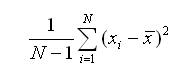Difference between revisions of "NL/Documentation/How Tos/Calc: functie VAR"
From Apache OpenOffice Wiki
< NL | Documentation | How Tos
m (moved Documentation/nl/How Tos/Calc: functie VAR to NL/Documentation/How Tos/Calc: functie VAR: Moving NL documentation to the NL NLC section of the Wiki) |
m (→Problemen:) |
||
| Line 30: | Line 30: | ||
* [[Documentation/nl/How_Tos/Calc: Statistische functies|Statistische functies]] | * [[Documentation/nl/How_Tos/Calc: Statistische functies|Statistische functies]] | ||
| − | * [[ | + | * [[NL/Documentation/How_Tos/Calc: Functies alfabetisch gesorteerd|Functies - alfabetisch gesorteerd]], |
* [[Documentation/nl/How_Tos/Calc: Functies gesorteerd per categorie|Functies - gesorteerd per categorie]]}} | * [[Documentation/nl/How_Tos/Calc: Functies gesorteerd per categorie|Functies - gesorteerd per categorie]]}} | ||
[[Category: NL/Documentation/Reference/Calc]] | [[Category: NL/Documentation/Reference/Calc]] | ||
Revision as of 15:15, 25 January 2024
VAR
Geeft de steekproef variantie terug.
Syntaxis:
VAR(getal1; getal2; ... getal30)
- getal1 tot en met getal30 zijn maximaal 30 getallen of bereiken die getallen bevatten.
- VAR geeft de variantie terug waar getal1 tot en met getal30 een steekproef zijn van de gehele populatie. Met N waarden in de steekproef, is de formule voor de berekening:
Voorbeeld:
VAR(2; 6; 4)
- geeft 4 terug.
Problemen:
- Calc neemt aan dat logische waarden 1 (WAAR) en 0 (ONWAAR) zijn. Excel negeert logische waarden.
Zie ook