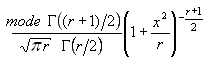Difference between revisions of "NL/Documentation/How Tos/Calc: functie T.VERD"
From Apache OpenOffice Wiki
< NL | Documentation | How Tos
m (moved Documentation/nl/How Tos/Calc: functie T.VERD to NL/Documentation/How Tos/Calc: functie T.VERD: Moving NL documentation to the NL NLC section of the Wiki) |
m (→Voorbeeld:) |
||
| Line 26: | Line 26: | ||
* [[Documentation/nl/How_Tos/Calc: Statistische functies|Statistische functies]] | * [[Documentation/nl/How_Tos/Calc: Statistische functies|Statistische functies]] | ||
| − | * [[ | + | * [[NL/Documentation/How_Tos/Calc: Functies alfabetisch gesorteerd|Functies - alfabetisch gesorteerd]], |
* [[Documentation/nl/How_Tos/Calc: Functies gesorteerd per categorie|Functies - gesorteerd per categorie]]}} | * [[Documentation/nl/How_Tos/Calc: Functies gesorteerd per categorie|Functies - gesorteerd per categorie]]}} | ||
[[Category: NL/Documentation/Reference/Calc]] | [[Category: NL/Documentation/Reference/Calc]] | ||
Revision as of 11:20, 26 January 2024
T.VERD
Berekent waarden voor een Studenten t-verdeling.
Syntaxis:
T.VERD(x; r; modus)
- x is de waarde waarmee de verdeling wordt berekend.
- r, een geheel getal >=1, is de parameter vrijheidsgraden voor de t-verdeling.
- modus kan 1 zijn of 2, om de één- of twee-staartige waarschijnlijkheid te berekenen.
- T.VERD geeft de kansdichtheidsfunctie voor de t-verdeling, berekenend:
Voorbeeld:
T.VERD(0,5; 2; 2)
- geeft bij benadering 0,666 terug.
Zie ook