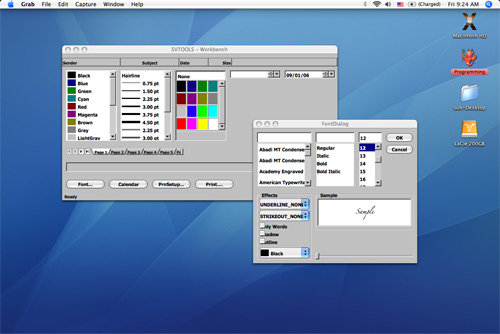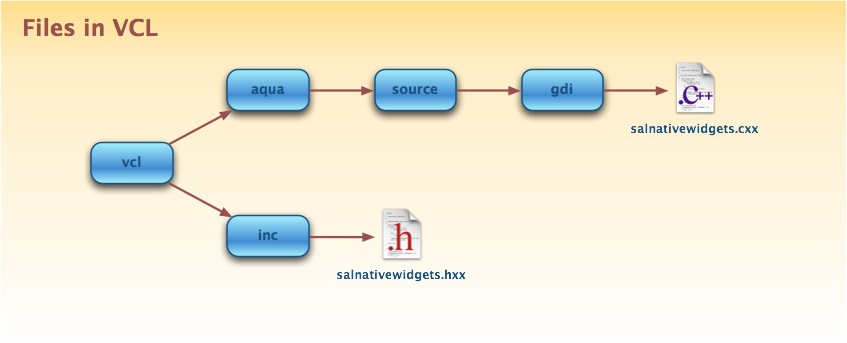Mac OS X Porting - Native Controls
Contents
Native Controls
Introduction
The purpose of this article is to present our current knowledge and progress of the implementation of native controls in the native Mac OS X version of OpenOffice.org. Our goal by implementing native controls is to remove the win32 look as much as possible and replace it by the Aqua look and feel using the Carbon API.
Apple Documentation and References
The Appearance Manager and HITheme
Apple provides an easy way to change a custom user interface to an aqua interface by using the Appearance Manager(AM). This API was first developed for Mac OS 8 and is centered around QuickDraw. The AM is less and less supported by Apple since 10.2 and any implementation needs to be replaced with the HIToolbox version: HITheme. The problem with HITheme is that its implementation started on Mac OS X 10.2 (Jaguar) and has since gone under many revisions and new functions have been progressively added with each new version of OS X. Therefore some functions in the 10.4 version might not be in 10.3 or 10.2. This will probably be one of the reason why the native version of OpenOffice.org will run on Mac OS X 10.4 and higher only.
Using HITheme
Unfortunately there is not much documentation provided by Apple about HITheme. Thus we have to look at the HITheme.h header file directly and read the extensive comments to understand how to use this API. All the constants used to describe the type of controls that we want to implement is still the same as in the AM. This is the reason why the AM reference document is still useful and should always be opened when implementing native controls. The AM and HITheme are very similar in the way they approach the implementation of native controls, most of the time the functions have similar names and the arguments different types so you can always use the AM reference to give you an idea about the procedure to follow.
- Location of HITheme.h: /Developer/SDKs/MacOSX10.4u.sdk/System/Library/Frameworks/Carbon.framework/Versions/A/Frameworks/HIToolbox.framework/Versions/A/Headers/HITheme.h
Native controls in VCL
salnativewidgets.cxx
This file was copied directly from the Windows implementation of native controls. All the useless functions were removed and we are left with 6 functions:
- isNativeControlSupported: function called to see if a control should be implemented natively or not. A big switch statement that goes through all the controls and part of controls possible. Returns true when a control is supported. Each time a new control is implemented this function should be modified so the new native code is used at compile time.
- hitTestNativeControl: Boolean function. If the return value is TRUE, bIsInside contains information whether aPos was or not inside the native widget specified by the nType/nPart combination.
- getState: a translation from the VCL constants to the Carbon constants of the state of controls.
- drawNativeControl: the most important function. This is where the code for new native controls is written. Again it is a big switch statment that lists each control with the corresponding implementation. Needs to be modified each time a new control is implemented.
- drawNativeControlText: [TO DO]
- getNativeControlRegion: [TO DO]
salnativewidgets.hxx
Uses AquaSalGraphics class, defined in vcl/aqua/inc/salgdi.h. AquaSalGraphics itself inherits of SalGraphics virtual class (defined in vcl/inc/salgdi.hxx).
This header file describes all the structures, classes and constants used to get the state and properties of the VCL controls. It is necessary to be familiar with this file since its content will be used to translate the state and properties to their Carbon equivalent.
Most of the stuff used in salnativewidgets.hxx are from HITheme.h (or Appearance.h for previous test)
The native controls and the implementation
Here is a list of all the controls that need to be native. Since some of them do not have the same name in VCL and Carbon, they are listed in this format: <VCL name> - <Carbon name> when they are different.
Push Button
This is the regular OK, Cancel buttons.
Radio Button
This is the regular radio button.
Check Box
This is the regular check box.
ScrollBar
- Implemented by: Ericb
This is the regular scrollbar (see screenshot)
Current status
Does not work as expected, work in progress to fix arrows issue, and obtain correct redrawing (arrows are correctly drawn, but not at good place).
More to come...