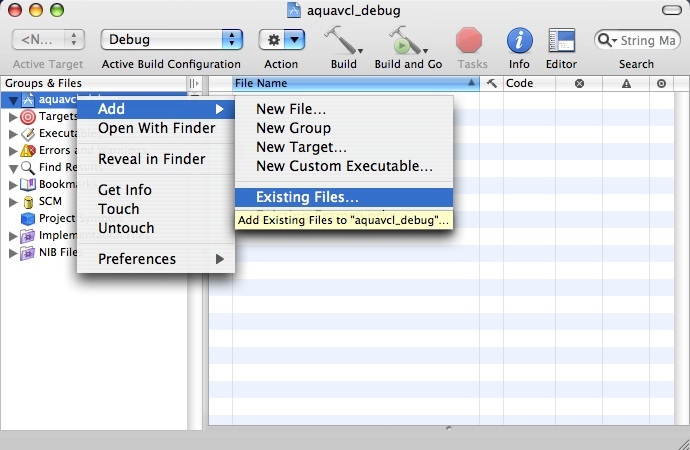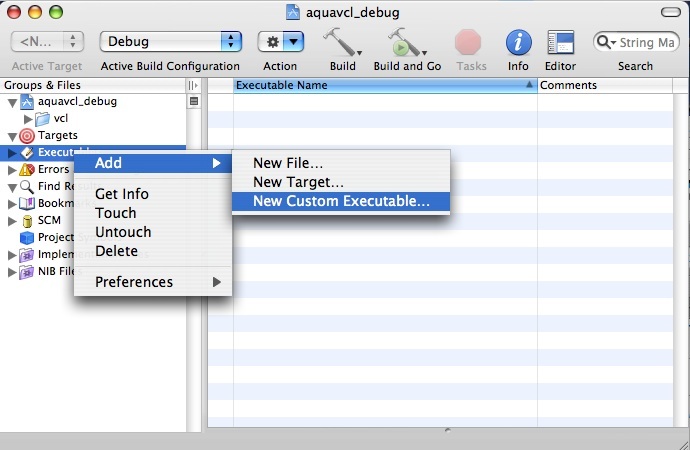Difference between revisions of "MacOSX Debug OpenOffice.org using XCode"
(→Add New Executables) |
(→Add existing Files) |
||
| Line 39: | Line 39: | ||
be sure to check "Create Folder References for any added folders" | be sure to check "Create Folder References for any added folders" | ||
| + | |||
| + | vcl directory should appear as subfolder of aquavcl_debug | ||
[[Image:XCode_debug_add_existing_files.jpg]] | [[Image:XCode_debug_add_existing_files.jpg]] | ||
Revision as of 15:05, 21 February 2007
Pre conditions : a complete Aqua build see AquaBuild
Prepare libvcl
rebuild vcl using debug="not_empty_string"
then do :
cd vcl touch aqua/source/gdi/salbmp.cxx build
Use Pavel's. script be sure you can use aqua double clicking on the bundle
Supposing the AquaBuild sources are located in ~/SRC680_m202 ( adapt to your tree ) , do : cd <install_dir>/Openoffice.org\ 2.2.app/Contents/program
rm -f libvcl* ln -s <AquaBuild_dir>/vcl/unxmacxi.pro/lib/libvcl* .
Note : don't forget the dot !!
Start Xcode
Create a new project
select empty project
Add existing Files
choose e.g. aquavcl_debug in home dir
then right click on aquavcl_debug icon (on top left) and select "add existing files"
choose <AquaBuild_dir/vcl> folder click on add
be sure to check "Create Folder References for any added folders"
vcl directory should appear as subfolder of aquavcl_debug
Add New Executables
the next step be sure to check "Create Folder References for any added folders"
vcl directory should appear as subfolder of aquavcl_debug
now right click on Executables (on left ) and choose Add ->New custom executable
Fill the fields as follow :
Executable name : OpenOffice.org
Executable Path :
Click on finish when done
Just after, a window should appear : "Executable OpenOffice.org Info"
Executable path should be <install_dir>/OpenOffice.org 2.2.app/Contents/program/soffice_bin (rename soffice.bin)
Check Custom Custom Directory and put :
<install_dir>/OpenOffice.org 2.2.app/Contents/program
On menubar, run debugger and enjoy debugging :)
Links
On the wiki : Debugging OpenOffice.org
Other links :