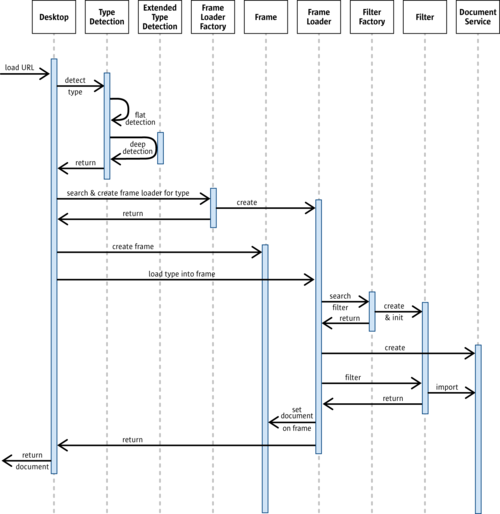Difference between revisions of "Documentation/DevGuide/OfficeDev/Filtering Process"
(→Loading content) |
m (→Storing content) |
||
| (25 intermediate revisions by 5 users not shown) | |||
| Line 7: | Line 7: | ||
|NextPage=Documentation/DevGuide/OfficeDev/Filter | |NextPage=Documentation/DevGuide/OfficeDev/Filter | ||
}} | }} | ||
| − | {{DISPLAYTITLE:Filtering Process}} | + | {{Documentation/DevGuideLanguages|Documentation/DevGuide/OfficeDev/{{SUBPAGENAME}}}} |
| + | {{DISPLAYTITLE:Filtering Process}} | ||
__NOTOC__ | __NOTOC__ | ||
| − | In {{ | + | In {{AOo}} the whole process of loading or saving content is a modular system based on UNO services. Some of them are abstract (like e.g. the <idl>com.sun.star.document.ExtendedTypeDetection</idl> and the filter services) and so allow to bind extendable sets of instances implementing them, others (like e.g. the <idl>com.sun.star.document.TypeDetection</idl> service) are those that define the work flow. As they are exchangeable like any UNO service the whole process of finding and using filters can be changed without any need to change other involved components. |
===Loading content=== | ===Loading content=== | ||
| − | The most general way to load content into {{ | + | The most general way to load content into {{AOo}} is calling the <idlm>com.sun.star.frame.XComponentLoader:loadComponentFromURL</idlm>() method of a suitable object. Such object may be the <idl>com.sun.star.frame.Desktop</idl> object or any instance of the <idl>com.sun.star.frame.Frame</idl> service. Content loaded this way will end up in a frame object always, if called at the desktop the method will find or create this frame using some of the passed arguments as described in the API documentation linked above. Then it will forward the call to this frame. Here's a diagram showing the workflow that will be explained in the following paragraphs. |
[[Image:sequence_diagram_load_url.png|thumb|center|500px|General Filtering Process]] | [[Image:sequence_diagram_load_url.png|thumb|center|500px|General Filtering Process]] | ||
| − | The content will be passed to the loadComponentFromURL() call as a <idl>com.sun.star.document.MediaDescriptor</idl> service that here is implemented as a Sequence of <idl>com.sun.star.beans.PropertyValue</idl>. In most cases it will contain several properties that allow to create an object implementing <idl>com.sun.star.io.XStream</idl> that can be used to read the content. It also may contain some properties that the code of other objects (filter, model, controller, frame etc.) can use to steer the loading process. If no properties shall be handed over and the file content is specified by a URL only, the URL can be passed as an explicit argument and the MediaDescriptor | + | The content will be passed to the <code>loadComponentFromURL()</code> call as a <idl>com.sun.star.document.MediaDescriptor</idl> service that here is implemented as a Sequence of <idl>com.sun.star.beans.PropertyValue</idl>. In most cases it will contain several properties that allow to create an object implementing <idl>com.sun.star.io.XStream</idl> or <idl>com.sun.star.io.XInputStream</idl> that can be used to read the content. It also may contain some properties that the code of other objects (filter, model, controller, frame etc.) can use to steer the loading process. If no properties shall be handed over and the file content is specified by a URL only, the URL can be passed as an explicit argument and the MediaDescriptor can stay empty. To understand how to work with the MediaDescriptor in the implementation of a filter or elsewhere, especially how to retrieve a stream from it, see the [[Documentation/DevGuide/OfficeDev/Handling_Documents#MediaDescriptor| documentation of it]] in the chapter about loading documents. |
| − | + | The component loader uses instances of the <idl>com.sun.star.frame.FrameLoader</idl> or <idl>com.sun.star.frame.SynchronousFrameLoader</idl> services. Which frame loader instance will be used depends on the type of the content. This type must be detected first (see below) based on the TypeDetection configuration that allows to register filters or frame loaders for a particular type. {{AOo}} has a generic Frame Loader service that is used when the detected type has no own frame loader registered but filters. If a custom frame loader is registered for a particular type, it's up to that implementation how the content loading process is carried out and if it uses filters or not. As the current topic is "filters", we will concentrate on the generic frame loader here. | |
| + | {{Note|The <idl>com.sun.star.frame.FrameLoader</idl> service is deprecated. If a custom frame loader is registered, it should be a <idl>com.sun.star.frame.SynchronousFrameLoader</idl> service.}} | ||
| + | To load content based on a filter first it must be detected which filter is the right one to use and which document type must be used for this filter to work properly. As basically any content type may be loaded into any available document type and even the same type could be loaded into the same document type in different ways, we could find many registered filters for a particular content type. Finding the right one by evaluating what is passed in the MediaDescriptor is the job of the <idl>com.sun.star.document.TypeDetection</idl> service. The result of this detection will be the name of the content type, the name of the wanted filter and the service name of the document model that shall be the target of the loading process. These results will be placed into the MediaDescriptor so that any code in other objects called later can use that information. By providing either the type name of the content or the document service name in the MediaDescriptor handed over to the component loader the search for a filter can be narrowed down to a subset of filters that match these criteria. By providing a filter name in the MediaDescriptor the detection can even be bypassed completely (the component loader will add the matching type and document service names to the MediaDescriptor though). As the whole process of the Type Detection is completely based on the configuration, it will be described in the [[Documentation/DevGuide/OfficeDev/Configuring_a_Filter_in_OpenOffice.org|chapter about the TypeDetection configuration]]. | ||
| − | + | The next steps will be managed by the generic <idl>com.sun.star.frame.SynchronousFrameLoader</idl> service and hands the target frame over to it. The Frame Loader will create the document of the wanted type using the document service name found in the MediaDescriptor. It will also take the detected filter name and ask the <idl>com.sun.star.document.FilterFactory</idl> service to create the filter and perhaps initialize it with some necessary parameters and ask it for importing the content into the new document (this is described in the chapter [[Documentation/DevGuide/OfficeDev/Filter|about filters]]). If all of this went fine, it will attach the document to the target frame by creating a Controller object for the document model. | |
| − | + | ||
| − | + | ||
| − | + | ||
| − | + | ||
| − | + | ||
| − | + | ||
| − | + | ||
===Storing content=== | ===Storing content=== | ||
| − | A | + | A MediaDescriptor is passed to <code>storeToURL()</code> or <code>storeAsURL()</code> in the interface <idl>com.sun.star.frame.XStorable</idl>, implemented by office documents. It will contain several properties that allow to create an object implementing <idl>com.sun.star.io.XStream</idl> or <idl>com.sun.star.io.XOutputStream</idl> that can be used to store the content. It also may contain some properties that give more information about how the storing process should be done. If no properties shall be handed over and the target file is specified by a URL only, the URL can be passed as an explicit argument and the MediaDescriptor can stay empty. To understand how to work with the MediaDescriptor in the implementation of a filter or elsewhere, especially how to retrieve a stream from it, see the [[Documentation/DevGuide/OfficeDev/Handling_Documents#MediaDescriptor| documentation about it]] in the chapter about loading documents. |
| − | + | ||
| − | + | ||
| − | + | ||
| − | + | ||
| − | + | ||
| − | + | ||
| − | + | ||
| − | + | ||
| − | + | ||
| − | + | ||
| − | + | ||
| − | + | ||
| − | + | ||
| − | + | ||
| − | + | ||
| − | + | ||
| − | + | ||
| − | + | ||
| − | + | ||
| − | To | + | |
| − | + | ||
| − | + | ||
| − | + | ||
| − | + | ||
| − | + | ||
| − | + | ||
| − | + | ||
| − | + | ||
| − | + | ||
| − | + | ||
| − | + | ||
| − | + | ||
| − | + | ||
| − | + | ||
| − | + | ||
| − | + | ||
| − | + | ||
| − | + | ||
| − | + | ||
| − | + | ||
| − | + | ||
| − | + | ||
| − | + | ||
| − | + | If the MediaDescriptor contains a type name or a filter name, the suitable export filter will be created using the <code>FilterFactory</code>. If neither of them is provided, the document will be stored with the latest ODF filter. | |
{{PDL1}} | {{PDL1}} | ||
[[Category:Documentation/Developer's Guide/Office Development]] | [[Category:Documentation/Developer's Guide/Office Development]] | ||
Latest revision as of 14:34, 9 August 2021
In Apache OpenOffice the whole process of loading or saving content is a modular system based on UNO services. Some of them are abstract (like e.g. the com.sun.star.document.ExtendedTypeDetection and the filter services) and so allow to bind extendable sets of instances implementing them, others (like e.g. the com.sun.star.document.TypeDetection service) are those that define the work flow. As they are exchangeable like any UNO service the whole process of finding and using filters can be changed without any need to change other involved components.
Loading content
The most general way to load content into Apache OpenOffice is calling the loadComponentFromURL() method of a suitable object. Such object may be the com.sun.star.frame.Desktop object or any instance of the com.sun.star.frame.Frame service. Content loaded this way will end up in a frame object always, if called at the desktop the method will find or create this frame using some of the passed arguments as described in the API documentation linked above. Then it will forward the call to this frame. Here's a diagram showing the workflow that will be explained in the following paragraphs.
The content will be passed to the loadComponentFromURL() call as a com.sun.star.document.MediaDescriptor service that here is implemented as a Sequence of com.sun.star.beans.PropertyValue. In most cases it will contain several properties that allow to create an object implementing com.sun.star.io.XStream or com.sun.star.io.XInputStream that can be used to read the content. It also may contain some properties that the code of other objects (filter, model, controller, frame etc.) can use to steer the loading process. If no properties shall be handed over and the file content is specified by a URL only, the URL can be passed as an explicit argument and the MediaDescriptor can stay empty. To understand how to work with the MediaDescriptor in the implementation of a filter or elsewhere, especially how to retrieve a stream from it, see the documentation of it in the chapter about loading documents.
The component loader uses instances of the com.sun.star.frame.FrameLoader or com.sun.star.frame.SynchronousFrameLoader services. Which frame loader instance will be used depends on the type of the content. This type must be detected first (see below) based on the TypeDetection configuration that allows to register filters or frame loaders for a particular type. Apache OpenOffice has a generic Frame Loader service that is used when the detected type has no own frame loader registered but filters. If a custom frame loader is registered for a particular type, it's up to that implementation how the content loading process is carried out and if it uses filters or not. As the current topic is "filters", we will concentrate on the generic frame loader here.
| The com.sun.star.frame.FrameLoader service is deprecated. If a custom frame loader is registered, it should be a com.sun.star.frame.SynchronousFrameLoader service. |
To load content based on a filter first it must be detected which filter is the right one to use and which document type must be used for this filter to work properly. As basically any content type may be loaded into any available document type and even the same type could be loaded into the same document type in different ways, we could find many registered filters for a particular content type. Finding the right one by evaluating what is passed in the MediaDescriptor is the job of the com.sun.star.document.TypeDetection service. The result of this detection will be the name of the content type, the name of the wanted filter and the service name of the document model that shall be the target of the loading process. These results will be placed into the MediaDescriptor so that any code in other objects called later can use that information. By providing either the type name of the content or the document service name in the MediaDescriptor handed over to the component loader the search for a filter can be narrowed down to a subset of filters that match these criteria. By providing a filter name in the MediaDescriptor the detection can even be bypassed completely (the component loader will add the matching type and document service names to the MediaDescriptor though). As the whole process of the Type Detection is completely based on the configuration, it will be described in the chapter about the TypeDetection configuration.
The next steps will be managed by the generic com.sun.star.frame.SynchronousFrameLoader service and hands the target frame over to it. The Frame Loader will create the document of the wanted type using the document service name found in the MediaDescriptor. It will also take the detected filter name and ask the com.sun.star.document.FilterFactory service to create the filter and perhaps initialize it with some necessary parameters and ask it for importing the content into the new document (this is described in the chapter about filters). If all of this went fine, it will attach the document to the target frame by creating a Controller object for the document model.
Storing content
A MediaDescriptor is passed to storeToURL() or storeAsURL() in the interface com.sun.star.frame.XStorable, implemented by office documents. It will contain several properties that allow to create an object implementing com.sun.star.io.XStream or com.sun.star.io.XOutputStream that can be used to store the content. It also may contain some properties that give more information about how the storing process should be done. If no properties shall be handed over and the target file is specified by a URL only, the URL can be passed as an explicit argument and the MediaDescriptor can stay empty. To understand how to work with the MediaDescriptor in the implementation of a filter or elsewhere, especially how to retrieve a stream from it, see the documentation about it in the chapter about loading documents.
If the MediaDescriptor contains a type name or a filter name, the suitable export filter will be created using the FilterFactory. If neither of them is provided, the document will be stored with the latest ODF filter.
| Content on this page is licensed under the Public Documentation License (PDL). |