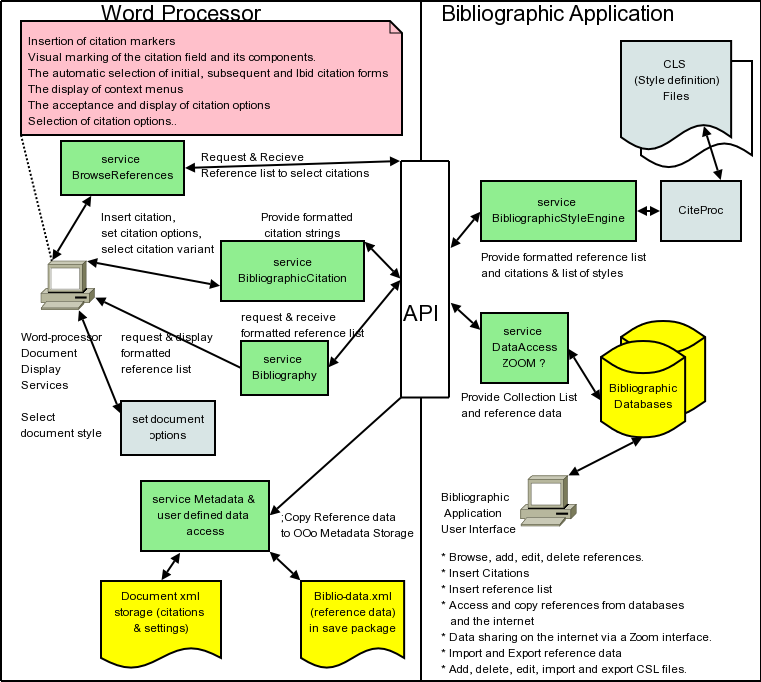Difference between revisions of "Bibliographic/Developer Page/Services API"
(→Option 1 Word Processor handles the Selection of Citations) |
(→API List) |
||
| Line 3: | Line 3: | ||
'''This page is very much under construction and we would appreciate assistance in making it better.''' [[User:Dnw|David Wilson]] | '''This page is very much under construction and we would appreciate assistance in making it better.''' [[User:Dnw|David Wilson]] | ||
| − | + | ==Option 1 Word Processor handles the Selection of Citations== | |
| − | + | ||
| − | + | ||
The Word Processor handles citation selection and optionally some the citation management functions. The reference list is requested from the Bibliographic Application, It is displayed on the WP using it own browser panel, and the user selects the citation(s) to be inserted from list.The WP then requests the formatted citation text from the Bibliographic Application for display. | The Word Processor handles citation selection and optionally some the citation management functions. The reference list is requested from the Bibliographic Application, It is displayed on the WP using it own browser panel, and the user selects the citation(s) to be inserted from list.The WP then requests the formatted citation text from the Bibliographic Application for display. | ||
| Line 50: | Line 48: | ||
| − | + | ===Diagram=== | |
[[Image:BibliographicAPI.png]] | [[Image:BibliographicAPI.png]] | ||
| Line 60: | Line 58: | ||
* [[Bibliographic_API_Enhancements#Service_BibliographicCitation | Service BibliographicCitation]] | * [[Bibliographic_API_Enhancements#Service_BibliographicCitation | Service BibliographicCitation]] | ||
| − | + | ==Option 2 Bibliographic Application handles the Selection of Citations== | |
The Bibliographic Application handles the Citation management and citation selection. Each citation is pushed into the word processor document at the current cursor location via a command on the Bibliographic Application. | The Bibliographic Application handles the Citation management and citation selection. Each citation is pushed into the word processor document at the current cursor location via a command on the Bibliographic Application. | ||
| Line 100: | Line 98: | ||
The Diagram would be similar to the one above but the Service BrowseCitation would be on the Bibliographic Application side rather than with the Word Processor. | The Diagram would be similar to the one above but the Service BrowseCitation would be on the Bibliographic Application side rather than with the Word Processor. | ||
| − | + | ==Optional Extras== | |
{| border="1" width=100% cellpadding="2" | {| border="1" width=100% cellpadding="2" | ||
| Line 127: | Line 125: | ||
|- | |- | ||
|} | |} | ||
| − | |||
| − | |||
==Notes:== | ==Notes:== | ||
Revision as of 23:24, 12 February 2007
Back to Bibliographic Project index
This page is very much under construction and we would appreciate assistance in making it better. David Wilson
Contents
Option 1 Word Processor handles the Selection of Citations
The Word Processor handles citation selection and optionally some the citation management functions. The reference list is requested from the Bibliographic Application, It is displayed on the WP using it own browser panel, and the user selects the citation(s) to be inserted from list.The WP then requests the formatted citation text from the Bibliographic Application for display.
| Word processor | Bibliographic Application |
|---|---|
| Request list of Reference Data Collections (libraries / folders) available.
User selects Collection. It is made current. |
Returns list of available Reference Data Collections :
Collection names, Descriptions, Current (default) Collection name. |
| Request list of References from the selected or default collection. Includes an option for selection criteria for large reference lists: i.e send:
{keyword=irish, keyword=sagas, PublishedDate > 1999}. User selects Citation(s) from the provided list. |
Returns list of References in the named selected or default Collection:
list of field names, then the fields: reference id number, Author, Title, Publisher, date, keywords, etc. |
| Request List of Bibliographic Styles, and style variants.
User selects the Citation Style, It is made current. |
Returns list of Citation styles supported:
Style Name, Description, & other Style Metadata: Author, version , date etc. |
| Request citation(s) text. Send:
Selected Citation Style name(s), ref id number(s). |
Returns formatted text:
style & variant names (i.e initial & subsequent forms), formatted text strings. |
| Request bibliography text. Send:
Selected Citation Style name, reference id numbers in document order, any bibliography formatting options. |
Returns formatted bibliography text. |
Diagram
Links to service descriptions
Option 2 Bibliographic Application handles the Selection of Citations
The Bibliographic Application handles the Citation management and citation selection. Each citation is pushed into the word processor document at the current cursor location via a command on the Bibliographic Application.
| Word processor | Bibliographic Application |
|---|---|
| Citation is received and inserted in Text. | User selects Citation from the provided list.
Bibliographic Application pushes citation to WP. Sending the formatted reference strings. Question: DO we need to collect the reference data as well ??? reference id number, Author, Title, Publisher, date, keywords, etc. |
| Request List of Bibliographic Styles, and style variants.
User selects the Citation Style, It is made current. |
Returns list of Citation styles supported:
Style Name, Description, & other Style Metadata: Author, version , date etc. |
| Request new citation formatting. Send:
Selected Citation Style name, reference id numbers. |
Returns full set of formatted citation strings:
style & variant names (i.e initial & subsequent forms), formatted text strings. |
| Request bibliography text. Send:
Selected Citation Style name, reference id numbers in document order, any bibliography formatting options. |
Returns formatted bibliography text. |
Diagram
The Diagram would be similar to the one above but the Service BrowseCitation would be on the Bibliographic Application side rather than with the Word Processor.
Optional Extras
| Word processor | Bibliographic Application |
|---|---|
| Request reference to be deleted. Send:
Collection name, reference id number. |
Collection name, reference with id number is deleted. |
| Request reference to be added (or replaced). Send:
Collection name, list of field names, then the fields - Author, Title, Publisher, date, keywords, etc. |
In the named Collection name, the new reference is added (or replaced). |
| Request creation of new Collection. Send:
Collection name. |
Collection name is added. |
| Request delete Collection.Send:
Collection name. |
Named Collection is deleted. |
Notes:
I suggest that the Bibliographic Application provide the full set of citation variants, when a citation formatting request is made for a given style and language-
- initial full citation (in-text or footnote depending upon the style selected)
- subsequent shortened citation
- Ibid text
- Ibid & location text
- author name
- year
These could stored in the proposed new constants group BibliographyDataField.
The advantage of this is that when a user moves, adds or deletes a citation, Writer only needs to pick the appropriate stored citation string (initial, subsequent or Ibid) from the constants group BibliographyDataField to display the appropriate ciation text, and not calling Bibliographic Application again. When the user changes the document style, Bibliographic Application would be called to regenerate all the BibliographyDataField citation strings in one pass.
Author name and year are included as part of the mechanism to implement the 'Exclude Author's Name' and 'Exclude Year' options in the Insert Citation dialogue. These options are needed when you have referred to the author's name in the text, as in
Gao Xingjian in his novel 'sole mountain' (1990) explores identity and myth in China.
and you do not want the author's name repeated in the citation field.
Related Links
Bibliographic API Enhancements
Feature Spotlight: Zotero Microsoft Word Integration Alpha
OOo Bibliographic Projects's Dev mailing list Search='zotero'