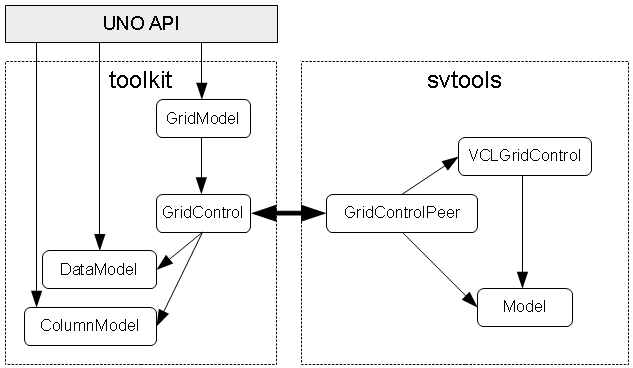Difference between revisions of "API/UNO AWT/Grid Control"
(→Event Handling) |
(→Example: (checkpoint save)) |
||
| Line 9: | Line 9: | ||
'''Create new columns:''' | '''Create new columns:''' | ||
| − | + | In milestone 3 there are some new features regarding columns. Now it is possible to set width for column, horizontal alignment for the content and define whether a column should be resizeable(default value is true). | |
''Java'' | ''Java'' | ||
<source lang="java"> | <source lang="java"> | ||
| Line 20: | Line 20: | ||
column1.setTitle("Column1"); | column1.setTitle("Column1"); | ||
| + | column1.setColumnWidth(15); | ||
| + | column1.setHorizontalAlign(com.sun.star.style.HorizontalAlignment.LEFT); | ||
| + | //this column shouldn't be resizeable | ||
| + | column1.setResizeable(false); | ||
// #2 column | // #2 column | ||
| Line 28: | Line 32: | ||
column2.setTitle("Column2"); | column2.setTitle("Column2"); | ||
| + | column2.setColumnWidth(10); | ||
| + | column2.setHorizontalAlign(com.sun.star.style.HorizontalAlignment.RIGHT); | ||
</source> | </source> | ||
''Basic'' | ''Basic'' | ||
Revision as of 15:07, 30 March 2010
Contents
Abstract
OpenOffice.org hasn't a Grid Control via UNO API today. The goal is to develop and implement an UNO Grid Control. This Wiki page should help you to implement a UNO Grid Control within your own UNO application.
Overview
Example
Create new columns: In milestone 3 there are some new features regarding columns. Now it is possible to set width for column, horizontal alignment for the content and define whether a column should be resizeable(default value is true). Java
// #1 column Object column1Obj = xMultiComponentFactory.createInstanceWithContext( "com.sun.star.awt.grid.GridColumn", m_xContext); XGridColumn column1 = (XGridColumn) UnoRuntime.queryInterface( XGridColumn.class, column1Obj); column1.setTitle("Column1"); column1.setColumnWidth(15); column1.setHorizontalAlign(com.sun.star.style.HorizontalAlignment.LEFT); //this column shouldn't be resizeable column1.setResizeable(false); // #2 column Object column2Obj = xMultiComponentFactory.createInstanceWithContext( "com.sun.star.awt.grid.GridColumn", m_xContext); XGridColumn column2 = (XGridColumn) UnoRuntime.queryInterface( XGridColumn.class, column2Obj); column2.setTitle("Column2"); column2.setColumnWidth(10); column2.setHorizontalAlign(com.sun.star.style.HorizontalAlignment.RIGHT);
Basic
oColumnModel = createUnoService( "com.sun.star.awt.grid.DefaultGridColumnModel") oColumn1 = createUnoService( "com.sun.star.awt.grid.GridColumn") oColumn1.Title = "City" oColumn2 = createUnoService( "com.sun.star.awt.grid.GridColumn") oColumn2.Title = "Country"
Add the columns to the column model of the grid control:
Java
Object columnModel = xMultiComponentFactory.createInstanceWithContext( "com.sun.star.awt.grid.DefaultGridColumnModel", m_xContext); XGridColumnModel xGridColumnModel = (XGridColumnModel) UnoRuntime.queryInterface( XGridColumnModel.class, columnModel); xGridColumnModel.addColumn(column1); xGridColumnModel.addColumn(column2);
Basic
oColumnModel.addColumn( oColumn1 ) oColumnModel.addColumn( oColumn2 )
Use the data model of the grid control to add rows:
Java
Object dataModel = xMultiComponentFactory.createInstanceWithContext( "com.sun.star.awt.grid.DefaultGridDataModel", m_xContext); XGridDataModel xGridDataModel = (XGridDataModel) UnoRuntime.queryInterface( XGridDataModel.class, dataModel); xGridDataModel.addRow("1", new String[] {"1,1","1,2"} ); xGridDataModel.addRow("2", new String[] {"2,1","2,2"} );
Basic
oDataModel = createUnoService( "com.sun.star.awt.grid.DefaultGridDataModel") 'first parameter is for header title if row header exists, else put empty string oDataModel.addRow ( "1", Array( "Hamburg", "Germany") ) oDataModel.addRow ( "2", Array("Brisbane", "Australia") )
Create the grid model and assign the column and data model:
Java
Object gridModel = xMultiServiceFactory.createInstance( "com.sun.star.awt.grid.UnoControlGridModel"); XPropertySet xPSetButton = (XPropertySet) UnoRuntime.queryInterface( XPropertySet.class, gridModel); xPSetButton.setPropertyValue("PositionX", new Integer(50)); xPSetButton.setPropertyValue("PositionY", new Integer(30)); xPSetButton.setPropertyValue("Width", new Integer(400)); xPSetButton.setPropertyValue("Height", new Integer(400)); xPSetButton.setPropertyValue("Name", "GridControl"); xPSetButton.setPropertyValue("TabIndex", new Short((short) 0)); xPSetButton.setPropertyValue("ColumnModel", xGridColumnModel); xPSetButton.setPropertyValue("GridDataModel", xGridDataModel);
Basic
oModel = oDialogModel.createInstance( "com.sun.star.awt.grid.UnoControlGridModel" ) oModel.Name="Grid1" oModel.GridDataModel = oDataModel oModel.ColumnModel = oColumnModel oModel.ShowColumnHeader = True oModel.ShowRowHeader = True oDialogModel.insertByName("Grid1", oModel )
Event Handling
Supported Listeners
| Name | Method | Comments |
| XGridDataListener | ||
| rowAdded | ||
| rowRemoved | Invoked after a remove row call. If removedAll was called the GridDataEvent.Index contains -1. | |
| dataChanged | ||
| XGridColumnListener | ||
| columnChanged | ||
| XGridSelectionListener | ||
| selectionChanged |
XGridDataListener
The XGridDataListener supports methods to indicate operations on the data model of the grid control. The listener will be invoked by the data model. Each event triggered by the listener uses an instance of GridDataEvent to give details.
Example:
Object dataModel = xMultiComponentFactory.createInstanceWithContext( "com.sun.star.awt.grid.DefaultGridDataModel", this.context); xGridDataModel = (XGridDataModel) UnoRuntime.queryInterface( XGridDataModel.class, dataModel); xGridDataModel.addDataListener(new XGridDataListener() { public void rowAdded(GridDataEvent arg0) { throw new UnsupportedOperationException("Not supported yet."); } public void rowRemoved(GridDataEvent arg0) { throw new UnsupportedOperationException("Not supported yet."); } public void dataChanged(GridDataEvent arg0) { throw new UnsupportedOperationException("Not supported yet."); } public void disposing(EventObject arg0) { throw new UnsupportedOperationException("Not supported yet."); } });
XGridColumnLisener
The XGridColumnLisener supports methods to indicate operations on the columns of the grid control. The listener will be invoked by the column. Each event triggered by the listener uses an instance of GridColumnEvent to give details.
Example:
Object column = this.m_factory.createInstanceWithContext( "com.sun.star.awt.grid.GridColumn", this.context); XGridColumn xGridColumn = (XGridColumn) UnoRuntime.queryInterface( XGridColumn.class, column); xGridColumn.addColumnListener(new XGridColumnListener() { public void columnChanged(GridColumnEvent arg0) { throw new UnsupportedOperationException("Not supported yet."); } });
Known Issues
| Iteration | Description | Task ID | Status | Comments |
| 1 | Currently it's not possible to grain the focus with the TAB key | - | fixed | |
| 1 | If the property UnoControlGridModel HScroll is set to TRUE. All data were drawn in a small rectangle in the upper left corner | - | fixed | |
| 1 | If the property UnoControlGridModel HScroll is set to FALSE and many columns were added. The office crashes if you slide with the scrollbar to the right end. | - | fixed | |
| 1 | If the property UnoControlGridModel SelectionModel is set to NONE. It's still possible to navigate with the arrow keys through the grid but mouse actions were ignored. | - | not yet fixed | |
| 1 | All selection were removed by using left or right arrow keys. Usage of left or right arrow keys shouldn't have an effect on selection | - | fixed | |
| 1 | If text content of a cell doesn't fit into the cell it's overwrites the neighbour cell | - | fixed |
Feature Set
- Width for each column
- Height for each row
- Each cell has its own data type
- Column and row header
- Vertical and horizontal scrollbars
- Row selection ( Single, Multi, Range )
- Auto resizing
- A11y
Planned Iteration
| Iteration | Due date | Status | Comment | Description | Components |
| 1 | 2009-07-31 | done |
To do:
|
| |
| 2 | 2009-11-16 | done |
To do:
|
| |
| 3 | 2010-04-30 | ready for QA |
To do:
|
| |
| 4 | open |
To do:
|
| ||
| 5 | open |
To do:
|
|
Grid specification
Key And Mouse Usage
| Action | Selection Modus | Description |
| Selection possibilities with the mouse | ||
| Mouse click in a cell | SINGLE / RANGE / MULTI | Single row selection. |
| Ctrl + mouse click in a cell | MULTI | Multiple rows selection possible, if row has been already selected, deselects it. |
| Shift + mouse click in a cell | RANGE / MULTI | Multiple rows selection, range is between current row and the chosen one. |
| Selection possibilities with the keyboard | ||
| Ctrl + Alt | SINGLE / RANGE / MULTI | Single row selection, if row has been already selected, deselects it. |
| Shift + UP | RANGE / MULTI | Multiple rows selection above current row, if rows above the current one have been already selected, they can be deselected one by one. |
| Shift + DOWN | RANGE / MULTI | Multiple rows selection beneath current row, if rows beneath the current one have been already selected, they can be deselected one by one |
| Shift + HOME | RANGE / MULTI | Multiple row selection, range is between current row and top one. |
| Shift + END | RANGE / MULTI | Multiple row selection, range is between current row and bottom one
. |
- Resizing