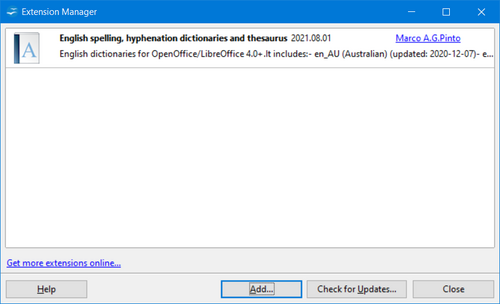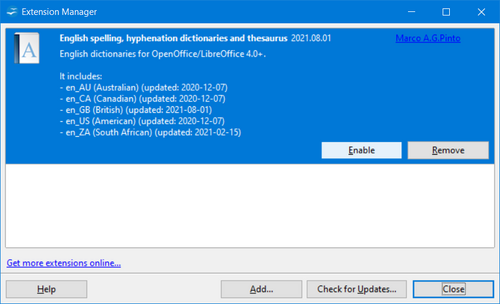Adding templates with Extension Manager
From Apache OpenOffice Wiki
The Package Manager was introduced in OOo 2.0.4 and renamed the Extension Manager in OOo 2.1. This feature provides an easy way to install collections of templates, graphics, macros, or other add-ins that have been "packaged" into files with a .OXT extension.
- After you download a package, select Tools > Extension Manager from the menu bar. In the Extension Manager dialog, click Add.
- A file browser window opens. Find and select the package of templates you want to install and click Open.
- On the Extension Manager dialog, select the package you just added and click Enable.