Documentation/OOoAuthors User Manual/Getting Started/Creating new files
From Apache OpenOffice Wiki
| [[{{{PrevPage}}}|< Previous Page
]] |
[[{{{NextPage}}}|Next Page
>]] |
Different ways of creating a new document:
- Use File > New and choose the type of document.
- Use the arrow next to the New button on the main toolbar. A menu of choices (Figure 10) drops down; select the type of document to be created.
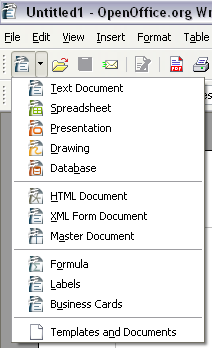
Figure 10. The New menu from the toolbar
- Use a "Quick start" program. For example, the Microsoft Windows version of OpenOffice.org has a Quickstart icon
 in the system tray. See Chapter 2 (Starting OpenOffice.org) for more information on the Quickstart icon.
in the system tray. See Chapter 2 (Starting OpenOffice.org) for more information on the Quickstart icon.
- Press Control+'N on the keyboard.
- Use File > Wizards for some types of documents. (See Figure 11.)
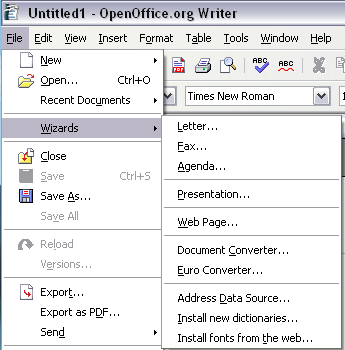
Figure 11. Creating a file using a Wizard
| Content on this page is licensed under the Creative Common Attribution 3.0 license (CC-BY). |