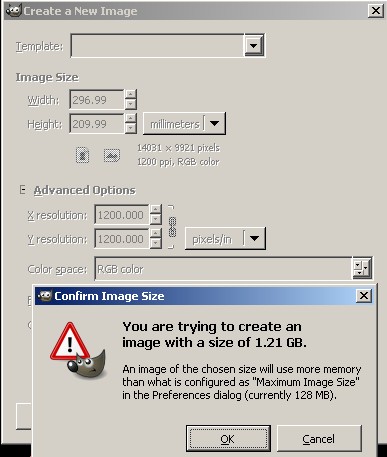Difference between revisions of "User Experience/Catastrophes/RAM"
From Apache OpenOffice Wiki
(Create new page) |
|||
| Line 15: | Line 15: | ||
The value is much larger than my simple calculations because of transparency layers and Undo-buffer. | The value is much larger than my simple calculations because of transparency layers and Undo-buffer. | ||
| + | |||
| + | [[Image:Gimp-Image-BIG-Warning-2.jpg]] | ||
[[Category:User_Experience]] | [[Category:User_Experience]] | ||
Latest revision as of 22:41, 21 March 2008
RAM Usage
Some users have requested the support for extreme resolutions in OOo Draw. However, exporting such bitmaps from OOo Draw at extreme resolutions (above 600 PPI) may generate unusable files due to the huge amount of RAM necessary to process.
An A4 page in RGB colour mode will use:
- for 600 PPI:
- 297 mm * 210 mm * 600 PPI * 600 PPI * 3 (RGB) / 25.4 / 25.4 = approx 104 MB
- for 1200 PPI:
- ~ 400 MB
- for 2400 PPI
- ~ 1600 MB = 1.6 GB
To make my point, here is the data from GIMP: An A4 page in RGB colour mode at 1200 PPI will take 1.21 GB RAM.
The value is much larger than my simple calculations because of transparency layers and Undo-buffer.