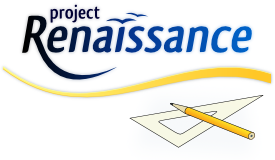Difference between revisions of "Renaissance:Impress"
From Apache OpenOffice Wiki
(→Pipeline) |
(→Pipeline) |
||
| Line 45: | Line 45: | ||
|- | |- | ||
| Redesign object selection behavior and visual design || N/A || N/A || N/A | | Redesign object selection behavior and visual design || N/A || N/A || N/A | ||
| + | |- | ||
| + | | Redesign object alignment on slides || N/A || N/A || N/A | ||
| + | |- | ||
| + | | Redeisgn alignment of multiple objects || N/A || N/A || N/A | ||
| + | |- | ||
| + | | Redesign text alignment inside text boxes and shapes || N/A || N/A || N/A | ||
|} | |} | ||
Revision as of 21:50, 25 November 2009
|
|
|---|
|
Quick Navigation
Team |
The i-Team
- André Fischer (Development)
- Christian Lippka (Development)
- Frank Loehmann (User Experience)
- Andreas Bartel (i-Team Lead)
Current Work
| Issue Summary | Owner | * Issue(s) # | CWS | Status | Progress |
|---|---|---|---|---|---|
| Improve navigation in slide pane, slide view and slide sorter view. | André Fischer | 107211 | N/A | New | N/A |
| Improve slide layouts and their handling. | Christian Lippka | 107213 | N/A | New | N/A |
| Improve visual design of all different slide states in slide pane, slide sorter & task pane. | André Fischer | 107215 | N/A | New | N/A |
- * We are aware that there are a lot of duplicate issues in the database. Those which are related will be set to fixed if addressed and resolved.
Pipeline
| Issue Summary | Issue(s) # | Prio | Status |
|---|---|---|---|
| Redesign object selection behavior and visual design | N/A | N/A | N/A |
| Redesign object alignment on slides | N/A | N/A | N/A |
| Redeisgn alignment of multiple objects | N/A | N/A | N/A |
| Redesign text alignment inside text boxes and shapes | N/A | N/A | N/A |