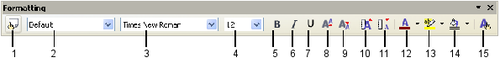Difference between revisions of "Documentation/OOo3 User Guides/Writer Guide/Format characters"
From Apache OpenOffice Wiki
(New page: {{DISPLAYTITLE:Formatting characters}} {{Documentation/WG3TextTOC |ShowPrevNext=block |PrevPage=Documentation/OOo3_User_Guides/Writer Guide/Format characters |NextPage=Documentation/OOo3_U...) |
m |
||
| Line 2: | Line 2: | ||
{{Documentation/WG3TextTOC | {{Documentation/WG3TextTOC | ||
|ShowPrevNext=block | |ShowPrevNext=block | ||
| − | |PrevPage=Documentation/OOo3_User_Guides/Writer Guide/Format | + | |PrevPage=Documentation/OOo3_User_Guides/Writer Guide/Format paragraphs |
|NextPage=Documentation/OOo3_User_Guides/Writer Guide/Autoformat | |NextPage=Documentation/OOo3_User_Guides/Writer Guide/Autoformat | ||
}}__notoc__ | }}__notoc__ | ||
Revision as of 20:33, 13 November 2008
- Selecting text
- Cutting, copying, and pasting text
- Finding and replacing text and formatting
- Inserting special characters
- Formatting paragraphs
- Formatting characters
- Autoformatting
- Creating numbered or bulleted lists
- Using footnotes and endnotes
- Checking spelling
- Using language tools
- Using the thesaurus
- Hyphenating words
- Using word completion
- Using AutoText
- Line numbering
- Undoing and redoing changes
- Tracking changes to a document
- Inserting notes
- Linking to another part of a document
- Working with hyperlinks
- Tips and tricks
You can apply many formats to characters using the buttons on the Formatting toolbar. The Formatting toolbar is shown below as a floating toolbar, customized to show only the icons for character formatting.
| 1 Styles and Formatting window | 9 Subscript |
| 2 Apply Style | 10 Increase Font |
| 3 Font Name | 11 Reduce Font |
| 4 Font Size | 12 Font Color |
| 5 Bold | 13 Highlighting |
| 6 Italic | 14 Background Color |
| 7 Underline | 15 Character Format dialog |
| 8 Superscript |
The Formatting toolbar, showing icons for character formatting.
| Content on this page is licensed under the Creative Common Attribution 3.0 license (CC-BY). |