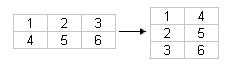Difference between revisions of "Documentation/How Tos/Calc: TRANSPOSE function"
From Apache OpenOffice Wiki
< Documentation | How Tos
(Initial content) |
m |
||
| (15 intermediate revisions by 6 users not shown) | |||
| Line 1: | Line 1: | ||
| − | __NOTOC__ | + | {{DISPLAYTITLE:TRANSPOSE function}} |
| + | {{Documentation/CalcFunc ArraysTOC | ||
| + | |ShowPrevNext=block | ||
| + | |PrevPage=Documentation/How_Tos/Calc:_SUMXMY2_function | ||
| + | |NextPage=Documentation/How_Tos/Calc:_TREND_function | ||
| + | }}__NOTOC__ | ||
== TRANSPOSE == | == TRANSPOSE == | ||
| Line 11: | Line 16: | ||
=== Example: === | === Example: === | ||
| + | [[Image:Calc_transpose.png|CENTER]] | ||
| + | |||
<tt>'''=TRANSPOSE({1;2;3|4;5;6})'''</tt> | <tt>'''=TRANSPOSE({1;2;3|4;5;6})'''</tt> | ||
: when entered as an array formula in cell B3, returns <tt>'''{1;4|2;5|3;6}'''</tt>, so that cells B3, C3 show <tt>'''1'''</tt>, <tt>'''4'''</tt>, cells B4, C4 show <tt>'''2'''</tt>, <tt>'''5'''</tt> and cells B4, C4 show <tt>'''3'''</tt>, <tt>'''6'''</tt> respectively. | : when entered as an array formula in cell B3, returns <tt>'''{1;4|2;5|3;6}'''</tt>, so that cells B3, C3 show <tt>'''1'''</tt>, <tt>'''4'''</tt>, cells B4, C4 show <tt>'''2'''</tt>, <tt>'''5'''</tt> and cells B4, C4 show <tt>'''3'''</tt>, <tt>'''6'''</tt> respectively. | ||
| + | <br style="clear:both;" /> | ||
| − | + | {{SeeAlso|EN| | |
| + | * [[Documentation/How_Tos/Calc: MDETERM function|MDETERM]] | ||
| + | * [[Documentation/How_Tos/Calc: MINVERSE function|MINVERSE]] | ||
| + | * [[Documentation/How_Tos/Calc: MMULT function|MMULT]] | ||
| + | * [[Documentation/How_Tos/Calc: MUNIT function|MUNIT]] | ||
| − | [[Documentation/How_Tos/ | + | * [[Documentation/How_Tos/Using Arrays|How To Use Arrays in Calc]] |
| − | + | ||
| − | + | ||
| − | + | ||
| − | [[Documentation/How_Tos/ | + | * [[Documentation/How_Tos/Calc: Array functions|Array functions]] |
| − | [[Documentation/How_Tos/Calc: | + | * [[Documentation/How_Tos/Calc: Functions listed alphabetically|Functions listed alphabetically]] |
| + | * [[Documentation/How_Tos/Calc: Functions listed by category|Functions listed by category]]}} | ||
| + | [[Category: Documentation/Reference/Calc/Array functions]] | ||
Latest revision as of 10:43, 30 January 2024
TRANSPOSE
Returns an array with its rows and columns transposed.
Syntax:
TRANSPOSE(array)
- array may be either an inline array or a range, containing all numbers.
- TRANSPOSE must be entered as an array formula (for example by using Cntrl-Shift-Enter rather than just Enter).
Example:
=TRANSPOSE({1;2;3|4;5;6})
- when entered as an array formula in cell B3, returns {1;4|2;5|3;6}, so that cells B3, C3 show 1, 4, cells B4, C4 show 2, 5 and cells B4, C4 show 3, 6 respectively.
See Also