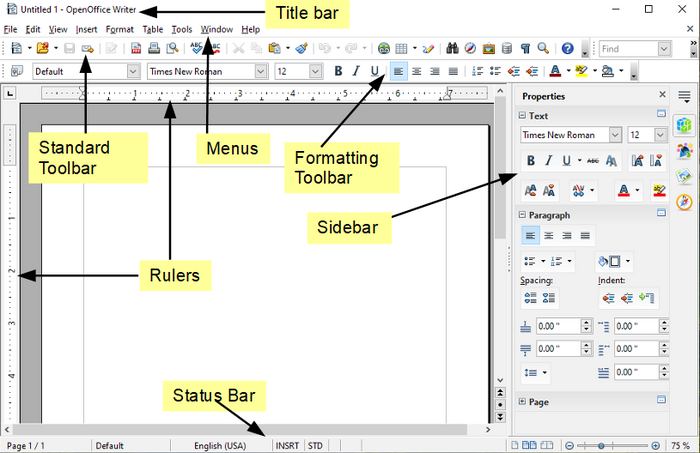Difference between revisions of "Documentation/AOO4 User Guides/Writer Guide/Introducing Writer/Parts Main Window/Menus"
From Apache OpenOffice Wiki
(Created page with "{{DISPLAYTITLE:Menus}} {{Documentation/WG4IntroTOC |ShowPrevNext=block |PrevPage=../../Writer Guide/Parts Main Window/Title Bar |NextPage=../../Writer Guide/Parts Main Window/...") |
m |
||
| Line 22: | Line 22: | ||
* '''Help''' contains links to the OpenOffice Help file, What's This?, and information about the program. See “[[Documentation/AOO4_User_Guides/Writer Guide/Getting Help|Getting Help]]”.<br/> | * '''Help''' contains links to the OpenOffice Help file, What's This?, and information about the program. See “[[Documentation/AOO4_User_Guides/Writer Guide/Getting Help|Getting Help]]”.<br/> | ||
| − | [[Image:AOO41WG01_001.png|700px|''Main Writer workspace in Print view'']] | + | [[Image:AOO41WG01_001.png|700px|''Figure 1: Main Writer workspace in Print view'']] |
{{CCBY}} | {{CCBY}} | ||
[[Category:Writer Guide (Documentation)]] | [[Category:Writer Guide (Documentation)]] | ||
Revision as of 13:52, 4 November 2023
- What is Writer?
- Parts of the Main Writer Window
- Changing Document Views
- Starting a New Document
- Opening an Existing Document
- Saving a Document
- Password Protection
- Closing a Document
- Closing OpenOffice
- Using the Navigator
- Getting Help
- What Are All These Things Called?
- Undoing and Redoing Changes
- Using Writer on a Mac
Menus
The Menu bar is located just below the Title bar. When you choose one of the menus listed below, a submenu drops to show commands.
- File contains commands that apply to the entire document such as Open, Save, Print, and Export as PDF.
- Edit contains commands for editing the document such as Undo: xxx (where xxx is the command to undo) and Find & Replace. It also contains commands to cut, copy, and paste selected parts of your document.
- View contains commands for controlling the display of the document such as Zoom and Web Layout.
- Insert contains commands for inserting elements into your document such as headers, footers, and pictures.
- Format contains commands, such as Styles and Formatting, Paragraph, and Bullets and Numbering, for formatting the layout of your document
- Table shows all commands to insert and edit a table in a text document.
- Tools contains functions such as Spelling and Grammar, Customize, and Options. (On macOS, Options is under OpenOffice → Preferences)
- Window contains commands for the display window.
- Help contains links to the OpenOffice Help file, What's This?, and information about the program. See “Getting Help”.
| Content on this page is licensed under the Creative Common Attribution 3.0 license (CC-BY). |