Difference between revisions of "Documentation/How Tos/Calc: IMCOT function"
From Apache OpenOffice Wiki
< Documentation | How Tos
Javier Lopez (Talk | contribs) |
Javier Lopez (Talk | contribs) |
||
| Line 1: | Line 1: | ||
| + | {{Documentation/MasterTOC | ||
| + | |bookid=1234''' | ||
| + | |booktitle=<div style="padding: 8px; font-size: 140%; font-weight: bold; background-color: #9BC0F5;">CALC FUNCTIONS</div> | ||
| + | |ShowParttitle=block | ||
| + | |parttitle=[[Documentation/How_Tos/Calc:_Complex_Number_functions|<div style="font-size: 140%;">Complex Number Functions]] | ||
| + | |ShowNextPage=block | ||
| + | |NextPage= Documentation/How_Tos/Calc:_IMEXP_function | ||
| + | |ShowPrevPage=block | ||
| + | |PrevPage= Documentation/How_Tos/Calc:_IMCOT_function | ||
| + | |ShowPrevPart=block | ||
| + | |PrevPart= Documentation/How_Tos/Calc:_Array_functions | ||
| + | |ShowNextPart=block | ||
| + | |NextPart= Documentation/How_Tos/Calc:_Database_functions | ||
| + | |toccontent= <div style="padding: 4px; font-size: 130%; font-weight: hidden; background-color:#DCE9FC;">FUNCTIONS</div> | ||
| + | |||
| + | * [[Documentation/How_Tos/Calc:_COMPLEX_function|<div style="font-size: 120%;">Complex]] | ||
| + | * [[Documentation/How_Tos/Calc:_IMABS_function|<div style="font-size: 120%;">Imabs]] | ||
| + | * [[Documentation/How_Tos/Calc:_IMAGINARY_function|<div style="font-size: 120%;">Imaginary]] | ||
| + | * [[Documentation/How_Tos/Calc:_IMARGUMENT_function|<div style="font-size: 120%;">Imargument]] | ||
| + | * [[Documentation/How_Tos/Calc:_IMCONJUGATE_function|<div style="font-size: 120%;">Imconjugate]] | ||
| + | * [[Documentation/How_Tos/Calc:_IMCOS_function|<div style="font-size: 120%;">Imcos]] | ||
| + | * [[Documentation/How_Tos/Calc:_IMCOSH_function|<div style="font-size: 120%;">Imcosh]] | ||
| + | * [[Documentation/How_Tos/Calc:_IMCSC_function|<div style="font-size: 120%;">Imcsc]] | ||
| + | * [[Documentation/How_Tos/Calc:_IMCSCH_function|<div style="font-size: 120%;">Imcsch]] | ||
| + | * [[Documentation/How_Tos/Calc:_IMCOT_function|<div style="font-size: 120%;">Imcot]] | ||
| + | * [[Documentation/How_Tos/Calc:_IMDIV_function|<div style="font-size: 120%; border-style: double; border-color:#778899;">Imdiv]] | ||
| + | * [[Documentation/How_Tos/Calc:_IMEXP_function|<div style="font-size: 120%;">Imexp]] | ||
| + | * [[Documentation/How_Tos/Calc:_IMLN_function|<div style="font-size: 120%;">Imln]] | ||
| + | * [[Documentation/How_Tos/Calc:_IMLOG10_function|<div style="font-size: 120%;">Imlog10]] | ||
| + | * [[Documentation/How_Tos/Calc:_IMLOG2_function|<div style="font-size: 120%;">Imlog2]] | ||
| + | * [[Documentation/How_Tos/Calc:_IMPOWER_function|<div style="font-size: 120%;">Impower]] | ||
| + | * [[Documentation/How_Tos/Calc:_IMPRODUCT_function|<div style="font-size: 120%;">Improduct]] | ||
| + | * [[Documentation/How_Tos/Calc:_IMREAL_function|<div style="font-size: 120%;">Imreal]] | ||
| + | * [[Documentation/How_Tos/Calc:_IMSEC_function|<div style="font-size: 120%;">Imsec]] | ||
| + | * [[Documentation/How_Tos/Calc:_IMSECH_function|<div style="font-size: 120%;">Imsech]] | ||
| + | * [[Documentation/How_Tos/Calc:_IMSIN_function|<div style="font-size: 120%;">Imsin]] | ||
| + | * [[Documentation/How_Tos/Calc:_IMSINH_function|<div style="font-size: 120%;">Imsinh]] | ||
| + | * [[Documentation/How_Tos/Calc:_IMSQRT_function|<div style="font-size: 120%;">Imsqrt]] | ||
| + | * [[Documentation/How_Tos/Calc:_IMSUB_function|<div style="font-size: 120%;">Imsub]] | ||
| + | * [[Documentation/How_Tos/Calc:_IMSUM_function|<div style="font-size: 120%;">Imsum]] | ||
| + | * [[Documentation/How_Tos/Calc:_IMTAN_function|<div style="font-size: 120%;">Imtan]] | ||
| + | }} | ||
__TOC__ | __TOC__ | ||
Revision as of 02:53, 7 May 2013
CALC FUNCTIONS
- Complex Number Functions
- ComplexImabsImaginaryImargumentImconjugateImcosImcoshImcscImcschImcotImdivImexpImlnImlog10Imlog2ImpowerImproductImrealImsecImsechImsinImsinhImsqrt
Contents
IMCOT
Returns the cotangent of a complex number.
Syntax
IMCOT( z )- where z is a complex number as described in Documentation/How_Tos/Calc:_Complex_Number_functions
Semantics
IMCOT( z )is equivalent toIMDIV(IMCOS(z);IMSIN(z)).To get better accuracy it is not implemented that way. With the notation
IMCOT("a+bj")="c+dj"the used formulas are- real part

- imaginary part
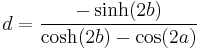
Issues
The function is not implemented in versions before AOO 4.0 and before LibO 3.7.
This function currently appears in the AddIn category of the Function Wizard.
Template:Documentation/SeeAlso
-