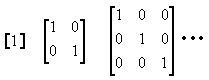Difference between revisions of "Documentation/How Tos/Calc: MUNIT function"
From Apache OpenOffice Wiki
< Documentation | How Tos
m |
Javier Lopez (Talk | contribs) |
||
| Line 1: | Line 1: | ||
| − | + | {{Documentation/MasterTOC | |
| + | |bookid=1234''' | ||
| + | |booktitle=<div style="padding: 8px; font-size: 140%; font-weight: bold; background-color: #9BC0F5;">CALC FUNCTIONS</div> | ||
| + | |ShowParttitle=block | ||
| + | |parttitle=[[Documentation/How_Tos/Calc:_Array_functions|<div style="font-size: 140%;">Arrays Functions]] | ||
| + | |ShowNextPage=block | ||
| + | |NextPage= Documentation/How_Tos/Calc:_SUMPRODUCT_function | ||
| + | |ShowPrevPage=block | ||
| + | |PrevPage= Documentation/How_Tos/Calc:_MMULT_function | ||
| + | |ShowPrevPart=block | ||
| + | |PrevPart= Documentation/Reference/Calc_functions | ||
| + | |ShowNextPart=block | ||
| + | |NextPart= Documentation/How_Tos/Calc:_Complex_Number_functions | ||
| + | |toccontent= <div style="padding: 4px; font-size: 130%; font-weight: hidden; background-color:#DCE9FC;">FUNCTIONS</div> | ||
| + | |||
| + | * [[Documentation/How_Tos/Calc:_FREQUENCY_function|<div style="font-size: 120%;">Frequency]] | ||
| + | * [[Documentation/How_Tos/Calc:_GROWTH_function|<div style="font-size: 120%;">Growth]] | ||
| + | * [[Documentation/How_Tos/Calc:_LINEST_function|<div style="font-size: 120%;">Linest]] | ||
| + | * [[Documentation/How_Tos/Calc:_LOGEST_function|<div style="font-size: 120%;">Longest]] | ||
| + | * [[Documentation/How_Tos/Calc:_MDETERM_function|<div style="font-size: 120%;">Mdeterm]] | ||
| + | * [[Documentation/How_Tos/Calc:_MINVERSE_function|<div style="font-size: 120%;">Minverse]] | ||
| + | * [[Documentation/How_Tos/Calc:_MMULT_function|<div style="font-size: 120%;">Mmult]] | ||
| + | * [[Documentation/How_Tos/Calc:_MUNIT_function|<div style="font-size: 120%; border-style: double; border-color:#778899;">Munit</div>]] | ||
| + | * [[Documentation/How_Tos/Calc:_SUMPRODUCT_function|<div style="font-size: 120%;">Sumproduct]] | ||
| + | * [[Documentation/How_Tos/Calc:_SUMX2MY2_function|<div style="font-size: 120%;">vSumx2my2]] | ||
| + | * [[Documentation/How_Tos/Calc:_SUMX2PY2_function|<div style="font-size: 120%;">Sumx2py2]] | ||
| + | * [[Documentation/How_Tos/Calc:_SUMXMY2_function|<div style="font-size: 120%;">Sumxmy2]] | ||
| + | * [[Documentation/How_Tos/Calc:_TRANSPOSE_function|<div style="font-size: 120%;">Transpose]] | ||
| + | * [[Documentation/How_Tos/Calc:_TREND_function|<div style="font-size: 120%;">Trend]] | ||
| + | }} | ||
| + | __TOC__ | ||
== MUNIT == | == MUNIT == | ||
Revision as of 23:11, 5 May 2013
CALC FUNCTIONS
- Arrays Functions
- FrequencyGrowthLinestLongestMdetermMinverseMmultMunitSumproductvSumx2my2Sumx2py2
Contents
MUNIT
Returns a unit (identity) matrix of a given size.
Syntax:
MUNIT(size)
- returns the unit matrix, also known as the identity matrix I, of size size (an integer greater than zero).
- The identity matrix has ones on the leading diagonal, and zeroes elsewhere.
- MUNIT returns an array, and must be entered as an array formula (for example by using Cntrl-Shift-Enter rather than just Enter).
Example:
=MUNIT(2)
- when entered as an array formula in cell B3, returns {1;0|0;1}, so that B3, C3, B4, C4 show 1, 0, 0, 1 respectively.
-