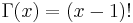Difference between revisions of "Documentation/How Tos/Calc: GAMMA function"
From Apache OpenOffice Wiki
< Documentation | How Tos
m |
m (→See also) |
||
| Line 39: | Line 39: | ||
=== See also === | === See also === | ||
| − | * [[Documentation/How_Tos/Calc: | + | * [[Documentation/How_Tos/Calc: GAMMALN function|GAMMALN]] |
| − | * [[Documentation/How_Tos/Calc: | + | * [[Documentation/How_Tos/Calc: GAMMADIST function|GAMMADIST]] |
* [[Documentation/How_Tos/Calc: GAMMAINV function|GAMMAINV]] | * [[Documentation/How_Tos/Calc: GAMMAINV function|GAMMAINV]] | ||
| − | * [[Documentation/How_Tos/Calc: | + | * [[Documentation/How_Tos/Calc: FACT function|FACT]] |
* [[Documentation/How_Tos/Calc: Mathematical functions|Mathematical functions]] | * [[Documentation/How_Tos/Calc: Mathematical functions|Mathematical functions]] | ||
Revision as of 12:48, 10 May 2009
GAMMA
Returns the values of the Gamma function.
Syntax
GAMMA(x)
- x is a number.
- Constraint: If x is an integer, then x must be positive.
Semantic
GAMMA(x) calculates
-
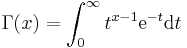 .
.
Example
| GAMMA(4) = 6.0 exact
GAMMA(34.56) ≈ 6.2336323276E+037 GAMMA(−4) not defined |
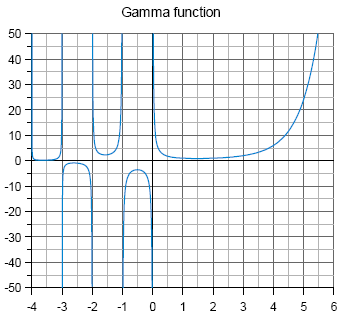
|
Remarks
For x < 0.5 Eulers reflection formula is used.
The Gamma function has poles for negative integers and for zero. Near the poles the values are less accurate.
If x is a positive integer, then
But be aware, that OpenOffice.org has only a precision of 15 digits and results, which would consists of more than 15 significant digits, are rounded.
Issues
This function is expected for OOo3.1. Issue 94555